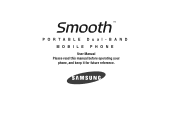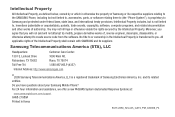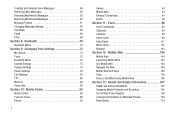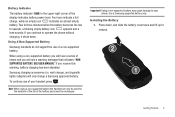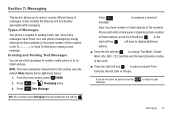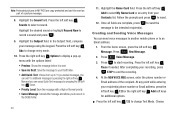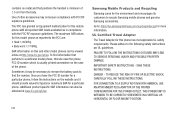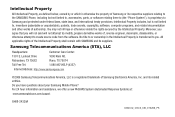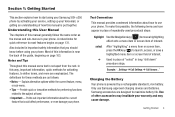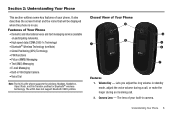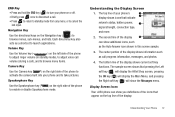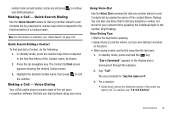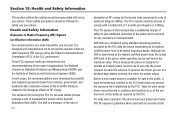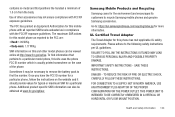Samsung SCH-U350 Support Question
Find answers below for this question about Samsung SCH-U350.Need a Samsung SCH-U350 manual? We have 2 online manuals for this item!
Question posted by fretarpsk on September 18th, 2014
How To Get Unlock Alltel Samsung Sch U350
The person who posted this question about this Samsung product did not include a detailed explanation. Please use the "Request More Information" button to the right if more details would help you to answer this question.
Current Answers
Related Samsung SCH-U350 Manual Pages
Samsung Knowledge Base Results
We have determined that the information below may contain an answer to this question. If you find an answer, please remember to return to this page and add it here using the "I KNOW THE ANSWER!" button above. It's that easy to earn points!-
General Support
... Bluetooth Contacts Display Sounds Images MP3s Camera Camcorder Using The Phone General Miscellaneous Internet & How Do I Mute / Unmute A Call On My SCH-R510 (Wafer)? How Do I Use Call Waiting On My SCH-R510 (Wafer)? How Do I Copy Or Move Pictures From My Alltel SCH-R510 (Wafer) To My Storage Card? Do I Send Pictures From... -
General Support
..., in the format S:XXXX.XXXX. How Do I Check The Firmware / Software Version On My Alltel SCH-A645? How Do I Check The Firmware / Software Version On My Alltel SCH-A645? The Hardware and Software Versions shown above are for Menu Select Phone Info, using the navigation keys Select SW Version (2) The Software version will read : S:A645... -
General Support
... message while in Silent Mode. To place the handset in Silent Mode. The phone will see a confirmation message for about 2 seconds. For more information on the SCH-U420 click here You will vibrate rather than ring when you enter or exit Silent Mode. How Do I Place My Alltel SCH-U420 In Silent / Vibrate Mode?
Similar Questions
Unlock My Sch-u820 Main Screen
Cannot find that master unlock code for my Sam song phone SCHU 820 and I forgot my password so how d...
Cannot find that master unlock code for my Sam song phone SCHU 820 and I forgot my password so how d...
(Posted by wymanr200397 9 years ago)
How To Get Unlock Code Off Of Samsung Sch-u350 Pre Pay
(Posted by Jowarr 9 years ago)
Instructions On How To Unlock An Samsung Boost Mobile Phone
(Posted by Winbu 10 years ago)