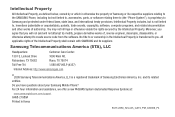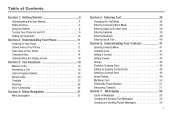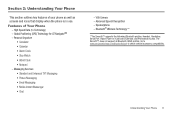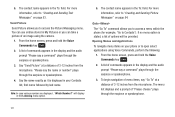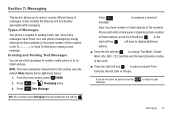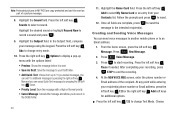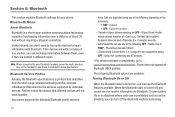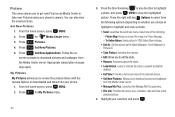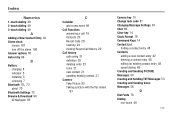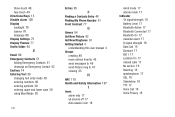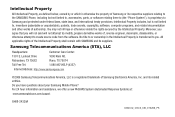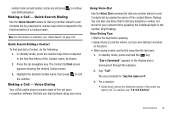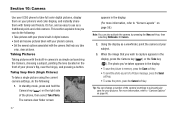Samsung SCH-U350 Support Question
Find answers below for this question about Samsung SCH-U350.Need a Samsung SCH-U350 manual? We have 2 online manuals for this item!
Question posted by andypa on September 24th, 2014
How To Send Pictures Via Bluetooth On My Sch-u350
The person who posted this question about this Samsung product did not include a detailed explanation. Please use the "Request More Information" button to the right if more details would help you to answer this question.
Current Answers
Related Samsung SCH-U350 Manual Pages
Samsung Knowledge Base Results
We have determined that the information below may contain an answer to this question. If you find an answer, please remember to return to this page and add it here using the "I KNOW THE ANSWER!" button above. It's that easy to earn points!-
General Support
... On My SGH-T339 Phone? Can I Send Pictures From My SGH-T339 Phone? How Do I Create/Delete A Text Message On My SGH-T339 Phone? How Do I Turn Wi-Fi On/Off, On My SGH-T339 Phone? Does My SGH-T339 Phone Have A Speakerphone? How Do I Transfer MP3's To My SGH-T339 Phone? How Do I Send Video From My SGH... -
SCH-I920 - How To Reset SAMSUNG
How To Setup Email SCH-I920 - 19045. How To Edit and Send Pictures 19042. SCH-I920 - -
General Support
... Bluetooth On Set the phone's Bluetooth Visibility to On On the phone with the PC Exchange PIN code(s) on both devices to the PC's USB port Search for new Bluetooth Highlight the phone name (SCH-R470... on the MP3 file Select send to Bluetooth then select the phone Accept incoming data from the PC To transfer MP3 files, Via Bluetooth, from phone to phone Accept exchanging data For information or...
Similar Questions
Cant Send Pictures On Sch R820
Until three days ago i was sending and receiving just fine.
Until three days ago i was sending and receiving just fine.
(Posted by Anonymous-148000 9 years ago)
Samsung Replenish How To Send Pictures Bluetooth To Computer
(Posted by miss8moto 9 years ago)
How To Reset Your The Samsung Flip Phone Sch-u350 Without Security Code And
without
without
(Posted by grundMilom 9 years ago)
For The Sch U350. How Can Keep Bluetooth Discovery Mode Open For More Then 1 Min
(Posted by faigyluria 11 years ago)