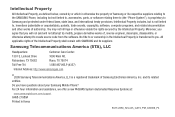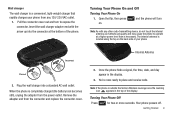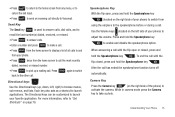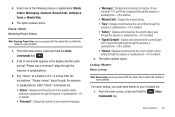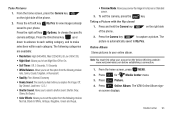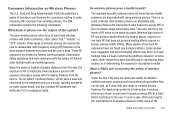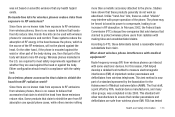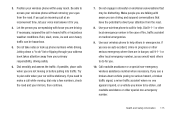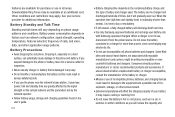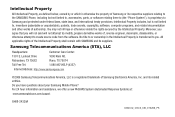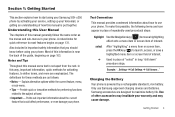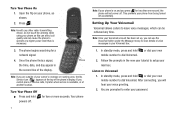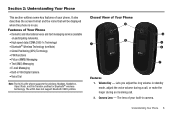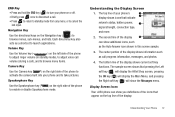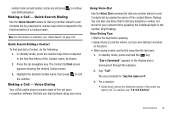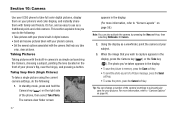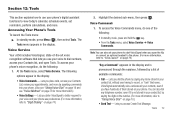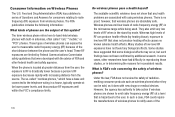Samsung SCH-U350 Support Question
Find answers below for this question about Samsung SCH-U350.Need a Samsung SCH-U350 manual? We have 2 online manuals for this item!
Question posted by Piet2vej on October 26th, 2013
What Companies Sell The Sch U350 Cell Flip Phone
The person who posted this question about this Samsung product did not include a detailed explanation. Please use the "Request More Information" button to the right if more details would help you to answer this question.
Current Answers
Related Samsung SCH-U350 Manual Pages
Samsung Knowledge Base Results
We have determined that the information below may contain an answer to this question. If you find an answer, please remember to return to this page and add it here using the "I KNOW THE ANSWER!" button above. It's that easy to earn points!-
General Support
... Phone? SCH-U470 Juke SCH-u410 details on how to delete all sounds and/or ringtones from your Verizon Wireless Handset. 2009 SCH-U750 Alias 2 SCH-U350 Smooth SCH... -
General Support
...: java-script Support: I-Frames Support: Security: SSL Support: WTLS (Wireless Transport Layer Support: Browser Certificate Check Support: What Are The Internet Browsing Specifications On My SCH-U350 (Smooth) Phone? What Are The Internet Browsing Specifications On My... -
General Support
How Do I Use Speed Dial On My Verizon Wireless Phone? SCH-U810 Renown SCH-I910 Omnia SCH-I770 Saga SCH-U650 Sway SCH-U430 SCH-U310 Knack SCH-i830 details on how to use the Speed Dial feature on your handset. 2009 SCH-U750 Alias 2 SCH-U350 Smooth SCH-U490 Trance
Similar Questions
My Samsung Sch-u 350 Flip Phone Is Notworking
i have a samsung sch-u350 flip phone and I'm trying to get my pictures off but now the phone saying ...
i have a samsung sch-u350 flip phone and I'm trying to get my pictures off but now the phone saying ...
(Posted by paytonmartina1989 1 year ago)
How Do I Reset On A Samsung Sch-u350 Flip Phone
(Posted by markingDonnny 9 years ago)
How Can I Add Music To My Samsung Sch-u365 Verizon Flip Phone?
I'm not sure how to add music to my phone, does anyone know how it can be done?
I'm not sure how to add music to my phone, does anyone know how it can be done?
(Posted by tunechi0233 10 years ago)