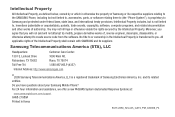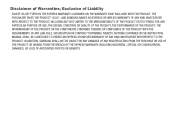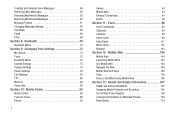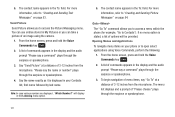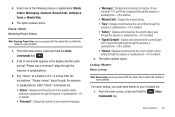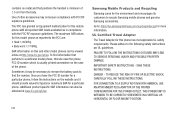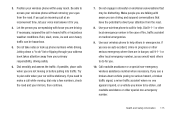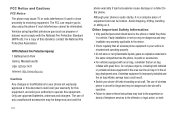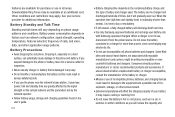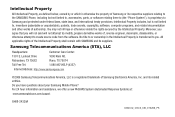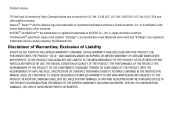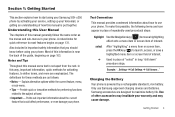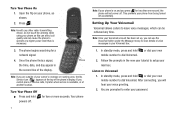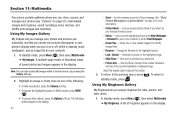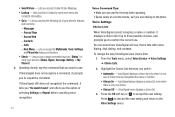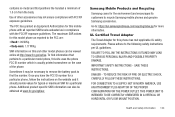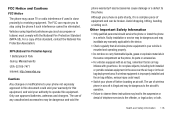Samsung SCH-U350 Support Question
Find answers below for this question about Samsung SCH-U350.Need a Samsung SCH-U350 manual? We have 2 online manuals for this item!
Question posted by paytonmartina1989 on January 30th, 2023
My Samsung Sch-u 350 Flip Phone Is Notworking
Current Answers
Answer #1: Posted by SonuKumar on January 30th, 2023 8:58 AM
Dead battery
Software issues
Hardware problems
Damaged charging port
Water damage
To troubleshoot, try charging the phone, resetting it, checking for software updates, or consulting a professional for hardware repairs.
https://www.manualslib.com/manual/144760/Samsung-Sch-U350-Series.html
Please respond to my effort to provide you with the best possible solution by using the "Acceptable Solution" and/or the "Helpful" buttons when the answer has proven to be helpful.
Regards,
Sonu
Your search handyman for all e-support needs!!
Related Samsung SCH-U350 Manual Pages
Samsung Knowledge Base Results
We have determined that the information below may contain an answer to this question. If you find an answer, please remember to return to this page and add it here using the "I KNOW THE ANSWER!" button above. It's that easy to earn points!-
General Support
... Record New (1) or highlight desired sound, using the navigation keys to add the Picture Message Sound Highlight Subject, Enter the Subject Text , Highlight Name Card:, using Windows Explorer Drag and drop or copy & USB cable) to both the handset's & a USB cable, to the Photo location, inside the My Pictures folder, using the navigation keys key for transferring... -
General Support
...pictures from the phone's My_Images folder or from a PC. Using Cricket network services, you may be able to any standard e-mail address. send them in order for the handset to view files using the navigation keys Exchange the PIN Codes on the PC Navigate to USB Mass Storage Plug the USB data cable into the Cricket SCH...formatted, by turning it On Search for the desired file(s) Transfer... -
General Support
How Do I Transfer Pictures From My Cricket SCH-R610 Phone To My Computer? The Cricket SCH-R610 handset features three different methods to transfer a picture to a PC: Cricket SCH-R610 Transfer Picture Methods Via USB Cable Via Memory Card Via E-Mail Address Click on any method above to go directly to the PC's USB port Copy desired picture files from...
Similar Questions
Mt verizon sch-i200pp phone says no network available
How do I get phone out of search svc mode?