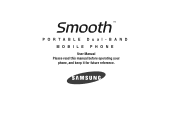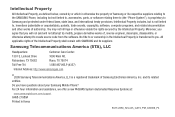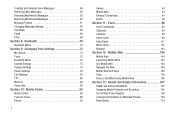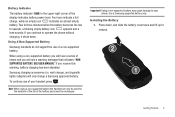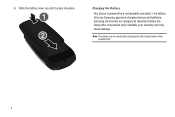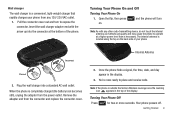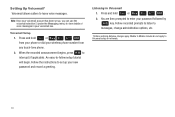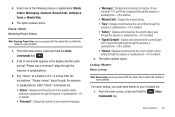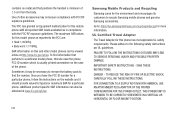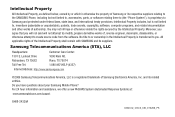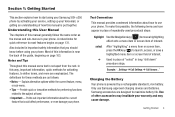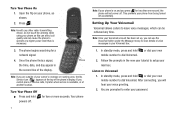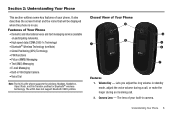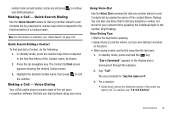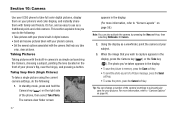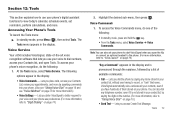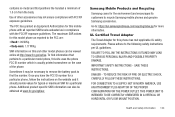Samsung SCH-U350 Support Question
Find answers below for this question about Samsung SCH-U350.Need a Samsung SCH-U350 manual? We have 2 online manuals for this item!
Question posted by markingDonnny on August 17th, 2014
How Do I Reset On A Samsung Sch-u350 Flip Phone
The person who posted this question about this Samsung product did not include a detailed explanation. Please use the "Request More Information" button to the right if more details would help you to answer this question.
Current Answers
Related Samsung SCH-U350 Manual Pages
Samsung Knowledge Base Results
We have determined that the information below may contain an answer to this question. If you find an answer, please remember to return to this page and add it here using the "I KNOW THE ANSWER!" button above. It's that easy to earn points!-
General Support
... to Date (2) Enter the Date, using the navigation keys Select Erase All (5) to delete calendar events. How Do I Create Or Delete Calendar Events On My SCH-U350 (Smooth) Phone? The handset features the ability to create calendar events as well as three different methods to erase All Calendar events -
General Support
What Are The Specifications Of The Features And Applications On My SCH-U350 (Smooth) Phone? Specifications Of The Features And Applications Language Options: English Spanish French Calendar Appointments Title Characters 32 Alarm Recurring Events ... Calculator Tip Calculator Countdown Timer Stopwatch What Are The Specifications Of The Features And Applications On My SCH-U350 (Smooth) Phone? -
General Support
How Do I Transfer Pictures or Videos Between My SCH-U350 (Smooth) Phone And My Computer? Although there are only available within the Verizon Wireless ... all Verizon Online Album issues. How Do I Transfer Pictures or Videos Between My SCH-U350 (Smooth) Phone And My Computer? For more information on the SCH-U350 (Smooth)
Similar Questions
My Samsung Sch-u 350 Flip Phone Is Notworking
i have a samsung sch-u350 flip phone and I'm trying to get my pictures off but now the phone saying ...
i have a samsung sch-u350 flip phone and I'm trying to get my pictures off but now the phone saying ...
(Posted by paytonmartina1989 1 year ago)
How To Reset Your The Samsung Flip Phone Sch-u350 Without Security Code And
without
without
(Posted by grundMilom 9 years ago)
How To Hard Reset Sch-r380 Metro Phone When Phone Is Locked
(Posted by jinick 10 years ago)