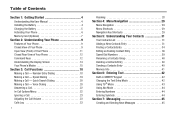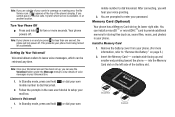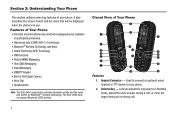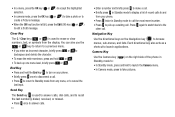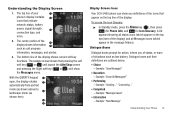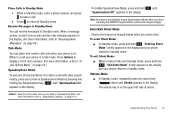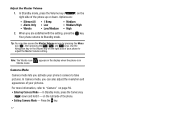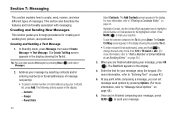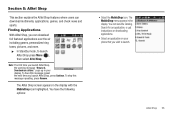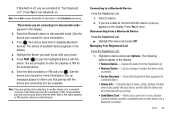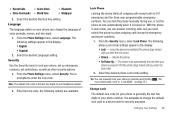Samsung SCH-U450 Support Question
Find answers below for this question about Samsung SCH-U450.Need a Samsung SCH-U450 manual? We have 4 online manuals for this item!
Question posted by markalto1952 on November 18th, 2011
Phone In Search Svc Mode
How do I get phone out of search svc mode?
Current Answers
Related Samsung SCH-U450 Manual Pages
Samsung Knowledge Base Results
We have determined that the information below may contain an answer to this question. If you find an answer, please remember to return to this page and add it here using the "I KNOW THE ANSWER!" button above. It's that easy to earn points!-
General Support
... of some anticipated questions about the upgrade Is The Upgrade For My SCH-i760 Windows Mobile 6 To Windows Mobile 6.1 Free Of Charge? The upgrade has now been completed. If I Have Problems Updating My SCH-i760, Can I Obtain The Windows Mobile 6.1 Update For My SCH-I760 And What Are The Required Steps To Update It On Windows... -
General Support
...Search *: Slide Auto Lock 8: Call Settings 1: Answer Options 2: Auto Retry 3: TTY Mode 4: One Touch Dial 5: Voice Privacy 6: DTMF Tones 7: Assisted Dialing 9: Memory 1: Save Options 1: Pictures 2: Sounds 2: Phone... 1: Get New Pictures 2: My Pictures 3: Take Picture 4: Online Album 3: Games 4: Mobile Web 5: Browse & SCH-U490 (Trance) - View - on it. 1: New Contact 2: Contact List 3: Groups... -
General Support
SCH-U750 - Items Bold & View - Video 1: V CAST Videos 2: Get New Pictures 3: My Pictures 4: My Videos 5: Take Picture 6: Record Video 7: OnlineAlbum 3: Games 4: Mobile Web 5: Browse & ... Phone Lock Setting 4: Lock Phone Now 5: Restore Phone 8: System Select 9: NAM Select 1: NAM Select 2: Auto NAM Select 0: Quick Search 7: Call Settings 1: Answer Options 2: Auto Retry 3: TTY Mode ...