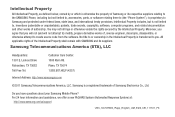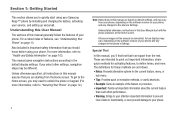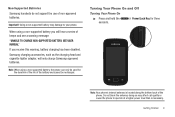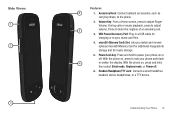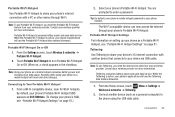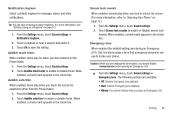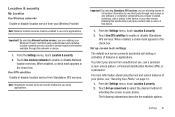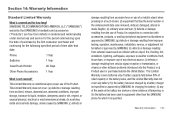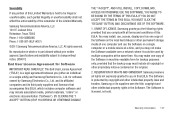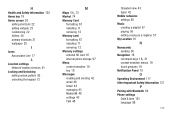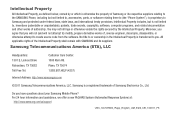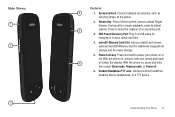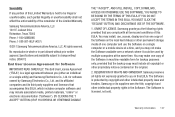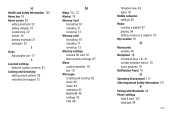Samsung SCH-R680 Support Question
Find answers below for this question about Samsung SCH-R680.Need a Samsung SCH-R680 manual? We have 2 online manuals for this item!
Question posted by degbil on November 9th, 2013
How To Unlock A Locked Samsung Phone Sch-r680
The person who posted this question about this Samsung product did not include a detailed explanation. Please use the "Request More Information" button to the right if more details would help you to answer this question.
Current Answers
Related Samsung SCH-R680 Manual Pages
Samsung Knowledge Base Results
We have determined that the information below may contain an answer to this question. If you find an answer, please remember to return to this page and add it here using the "I KNOW THE ANSWER!" button above. It's that easy to earn points!-
General Support
...Tasks Upcoming Appointments Opens Today's Calendar Events Device Unlocked Locks Device Tap for Owner Information Set/Edit or View ...messages in Sent folder Check - Games Office Mobile ActiveSync Calculator Camera D-Day File Explorer Messenger Notes Obexftp Picsel ...on it. Phone Setting Today Setting Bluetooth Setting SCH-i760 - ... -
General Support
How Do I Use The Key Guard Or Key Lock On My TracFone SCH-R451C Phone? The phone remains unlocked On Power Up - How Do I Use The Key Guard Or Key Lock On My TracFone SCH-R451C Phone? The phone locks immediately and stays locked until the correct lock code is powered on and stays locked until the Press the OK button to save the... -
General Support
Tools (9) Select Phone Settings (7) Select Side Auto Lock (*) Select either Unlocked or On Power Up then press OK Select Lock Phone Now (4) How Do I Use Key Guard Or Key Lock On My SCH-U490 (Trance) Phone? While there are no configurable options available to lock or unlock the number keys on the SCH-U490 (Trance), the handset's external touchpad keys can...
Similar Questions
How To Unlock My Phone Without Having To Do A Recovery
I put a password on my phone and I can't figure it out please help me I don't want to lose my pictur...
I put a password on my phone and I can't figure it out please help me I don't want to lose my pictur...
(Posted by dse789789 8 years ago)
Permanently Unlocking The Phone
Every time my husband wants to use his phone the message "keypad locked press * to unlock" shows. Ho...
Every time my husband wants to use his phone the message "keypad locked press * to unlock" shows. Ho...
(Posted by adm4law 9 years ago)
How Do You Unlock A Samsung Sch-r680 That Has A Pattern
(Posted by mytdcm 10 years ago)