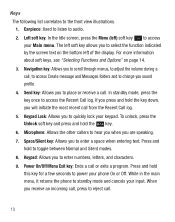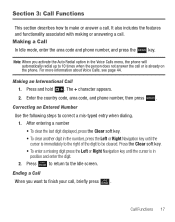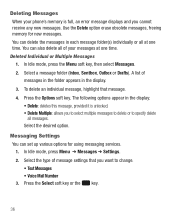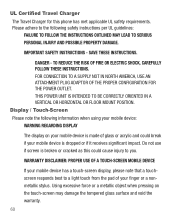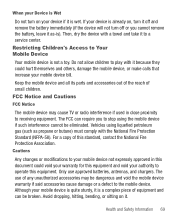Samsung SGH-S125G Support Question
Find answers below for this question about Samsung SGH-S125G.Need a Samsung SGH-S125G manual? We have 2 online manuals for this item!
Question posted by adm4law on May 4th, 2014
Permanently Unlocking The Phone
Current Answers
Answer #1: Posted by StLFanMan on May 6th, 2014 6:26 AM
NOTE: When the KEYPAD AUTO-LOCK feature is on, your phone automatically locks your keypad when teh phone has been idle for a while. To unlock your phone, press UNLOCK soft key, then press OK.
- Keypad Auto-Lock: allows you to turn ON or OFF this feature.
Related Samsung SGH-S125G Manual Pages
Samsung Knowledge Base Results
We have determined that the information below may contain an answer to this question. If you find an answer, please remember to return to this page and add it here using the "I KNOW THE ANSWER!" button above. It's that easy to earn points!-
General Support
... applying this update. The handset should display a message "Formatting, Please Wait..." Backing-up Data From The Jack To The Computer On the phone, press Start > option for this IJ2 update for the SGH-i637 Microsoft Windows Phone (Mobile) 6.5 w/AKU 0.27 Internet Explorer Mobile 6 Windows Market Place for details of time to complete. For information on the Next... -
General Support
...message you wish to send and press Next If you wish to send and press OK Use the navigational keypad and press down to select the Email field Enter the email address and press Next A Voice Memo may be taken) Press... required symbols, press the 1 key and continue until the proper symbol is presented. How Do I Send The Picture To An Email Instead Of A Phone Number From My... -
General Support
How Do I Use Key Guard Or Key Lock On My SGH-I617? To Quickly Lock the Keypad To enable the keypad lock simply press & Hold the Red end call button To Unlock the Keypad To disable the keypad lock press the On/Off button Press the left soft key for Unlock Press the asterisk key to unlock the handset
Similar Questions
Why my Samsung sgh t259 don't want to srart with any card sim?