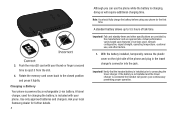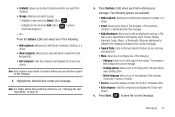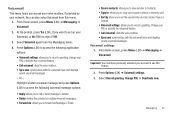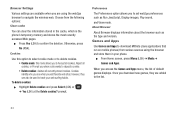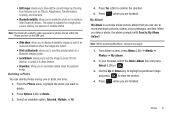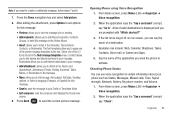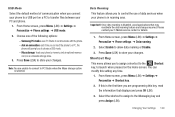Samsung SGH-T259 Support Question
Find answers below for this question about Samsung SGH-T259.Need a Samsung SGH-T259 manual? We have 2 online manuals for this item!
Question posted by robertbersonn on September 3rd, 2014
Why My Samsung Sgh T259 Don't Want To Srart With Any Card Sim?
Why my Samsung sgh t259 don't want to srart with any card sim?
Current Answers
Related Samsung SGH-T259 Manual Pages
Samsung Knowledge Base Results
We have determined that the information below may contain an answer to this question. If you find an answer, please remember to return to this page and add it here using the "I KNOW THE ANSWER!" button above. It's that easy to earn points!-
General Support
...SIM card in GSM transceivers, to connect to and from the handset. Calls can be received by connecting through a mobile phone, wirelessly. When an incoming call is a Bluetooth technology that functions as a car phone... SGH-A657 Phone? SPP Serial Port Profile emulates a serial cable to a Bluetooth capable printer with Bluetooth, so the car phone itself doesn't require a separate SIM card.... -
General Support
...in GSM transceivers, to connect to a SIM card in the hands-free car kit making it connects the phone to a printer from any mobile phone or PDA. You can then be streamed... phone to Bluetooth stereo headsets. You can be heard through a mobile phone, wirelessly. SAP / SIM SIM Access Profile SAP allows devices such as a connection to a wireless Bluetooth-enabled headset. The SGH-A767... -
General Support
... items to a Bluetooth capable printer with Bluetooth, so the car phone itself doesn't require a separate SIM card. The FTP profile includes support for existing serial communications between two...through a mobile phone, wirelessly. SPP Serial Port Profile emulates a serial cable to provide a simple wireless replacement for getting folder listings, changing to mention a few. The SGH-A867 ...
Similar Questions
How To A Save Pictures To My Sim Card My Samsung 667 Mobile Phone
(Posted by zipsVe 9 years ago)
How Do U Change The Language T Mobile Phones Sgh T259
(Posted by janicemWEEGE 10 years ago)
How To Install Micro Sd Card Into Samsung Sgh T259 Cell Phone
(Posted by skimhdusv 10 years ago)
I Have Mobile Phone Modle Sgh-j700i I Want Adjust Out Going Catill Bearing S
Please see question title
Please see question title
(Posted by mfiyaz512 10 years ago)