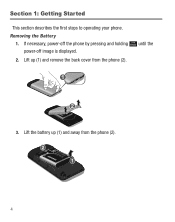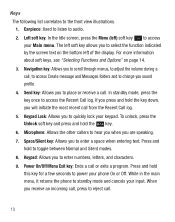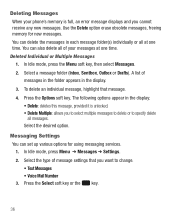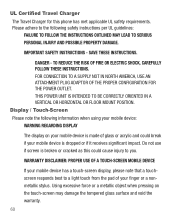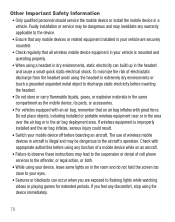Samsung SGH-S125G Support Question
Find answers below for this question about Samsung SGH-S125G.Need a Samsung SGH-S125G manual? We have 2 online manuals for this item!
Question posted by Anonymous-140761 on July 27th, 2014
How Do You Permanently Unlock The Phone
The person who posted this question about this Samsung product did not include a detailed explanation. Please use the "Request More Information" button to the right if more details would help you to answer this question.
Current Answers
Related Samsung SGH-S125G Manual Pages
Samsung Knowledge Base Results
We have determined that the information below may contain an answer to this question. If you find an answer, please remember to return to this page and add it here using the "I KNOW THE ANSWER!" button above. It's that easy to earn points!-
General Support
What Are Media Specifications On My T-Mobile Phone? SGH-t639 File Formats Wallpaper SGH-t709 Media Player SGH-t209 SGH-t309 For more information on T-Mobile Handsets What Are Media Specifications On My T-Mobile Phone? -
General Support
... I Create Or Delete Speed Dial Entries On My SGH-T919 (Behold) Phone? How Do I Add Or Delete Entries From The Block Or Reject List On My SGH-T919 (Behold) Phone? Why Is The Voice Command Feature On My SGH-T919 (Behold) Phone No Longer Verbally Prompting For A Command? T-Mobile SGH-T919 (Behold) FAQ List Below is a listing of... -
General Support
...Lock To use a different SIM card. In Phone Lock mode, you can answer calls, but the phone must enter the SIM lock code to unlock the SIM to manually lock the handset. Please contact your...How Do I Use Key Guard Or Key Lock On My SGH-I907 (Epix) Phone? To Manually Lock the Keypad: From the Today screen, tap on device unlocked to use automatic lock for " When the SIM...
Similar Questions
Permanently Unlocking The Phone
Every time my husband wants to use his phone the message "keypad locked press * to unlock" shows. Ho...
Every time my husband wants to use his phone the message "keypad locked press * to unlock" shows. Ho...
(Posted by adm4law 9 years ago)
What Is The Factory Puk Code To Unlock Phone
(Posted by sanchezrolando83 10 years ago)
I Have A Samsung Trac Phone Sgh-s125g And When I Turned It On Today It Said Inee
i have a samsung trac phone sgh-s125g and when i turned it on today it said ineeded a code for it it...
i have a samsung trac phone sgh-s125g and when i turned it on today it said ineeded a code for it it...
(Posted by jigsawchef 11 years ago)