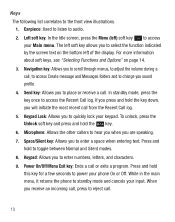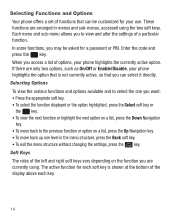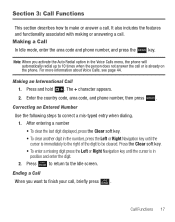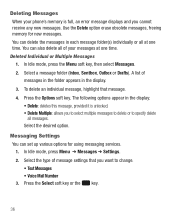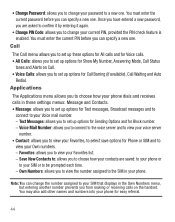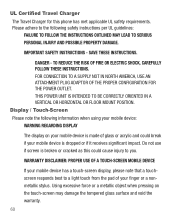Samsung SGH-S125G Support Question
Find answers below for this question about Samsung SGH-S125G.Need a Samsung SGH-S125G manual? We have 2 online manuals for this item!
Question posted by sanchezrolando83 on July 24th, 2013
What Is The Factory Puk Code To Unlock Phone
The person who posted this question about this Samsung product did not include a detailed explanation. Please use the "Request More Information" button to the right if more details would help you to answer this question.
Current Answers
Answer #1: Posted by TommyKervz on July 24th, 2013 8:00 PM
Greetings - The PUK code is for the sim card and it's a unique one with every sim card. The best way to obtain the sim card's PUK is to contact the sim card's carrier/service provider.
Answer #2: Posted by linkshahzad on July 24th, 2013 9:59 PM
When you enable the PIN in your SIM card, every time you switch on your phone, you will be asked for your pin. At given number of tries provided by your mobile operator, that you have provided the wrong PIN (usually operators set it at 3 tries), then you came to the stage called PUK-blocked.
To unlock, you would need the PUK code of the SIM card. The PUK code is usually an 8-digit code. This PUK code should have been provided to you when you purchased your SIM card. Some has the PIN-PUK code printed in the card body of the SIM card, while some attach it as a separate print out. Should your operator failed to provide this PIN-PUK code to you, perhaps, you would have to get it from your operator. Try calling their customer service. Just like the PIN, the operator as well could say how much tries do you have to successfully unblock the PUK of your SIM . The common number of tries set by the operators is 10 tries.
To unlock, you would need the PUK code of the SIM card. The PUK code is usually an 8-digit code. This PUK code should have been provided to you when you purchased your SIM card. Some has the PIN-PUK code printed in the card body of the SIM card, while some attach it as a separate print out. Should your operator failed to provide this PIN-PUK code to you, perhaps, you would have to get it from your operator. Try calling their customer service. Just like the PIN, the operator as well could say how much tries do you have to successfully unblock the PUK of your SIM . The common number of tries set by the operators is 10 tries.
Related Samsung SGH-S125G Manual Pages
Samsung Knowledge Base Results
We have determined that the information below may contain an answer to this question. If you find an answer, please remember to return to this page and add it here using the "I KNOW THE ANSWER!" button above. It's that easy to earn points!-
General Support
... are described below : press the Menu/OK key Select Security (7) Enter the User Lock code (default is 0000) Select Erase My Content (2), from the following Erase categories: Erase Contacts...of the following : Default Settings (6) Select Yes Select Yes again to confirm resetting to factory default settings Reset Phone (7) Select Yes again to confirm erasing ALL data & Reset Browser: This... -
General Support
... Phone: Resetting the phone restores all the default settings that were set at the factory ...factory defaults, including the ringer types and display settings. ( WARNING: Data will be erased, including contacts, pictures, videos & downloads) To reset the handset, to one of the above resets, follow the steps below: press the Menu Select Settings Select Security (7) Enter the user lock code... -
General Support
unless the security code has been changed, Reset Phone (7) Use the navigational keypad to choose the option for Yes, and then press OK. When asked, choose Yes to "Will reset to factory default settings. While in standby, Press Menu, Settings (7) Security (6) Enter the last four digits of your cell phone number; How Do...
Similar Questions
How Do I Get Free Puk Code For My Samsung Model Sgh A667
(Posted by juanita2010 10 years ago)
How To Unlock Puk Code Of My Samsung Phone? (s125g).
(Posted by Anonymous-122038 10 years ago)
Need Puk Code For Samsung Cell Phone
my 5afelink CeLL phone is asking for the Puk Code.It'sa Samsung SgH S125g
my 5afelink CeLL phone is asking for the Puk Code.It'sa Samsung SgH S125g
(Posted by tammyrenee4b 10 years ago)
Puk Code
i just got my phone and went thorugh everything and then i went to make time right and it cut off on...
i just got my phone and went thorugh everything and then i went to make time right and it cut off on...
(Posted by scvlb 12 years ago)