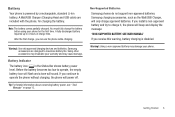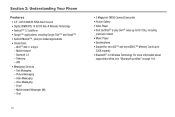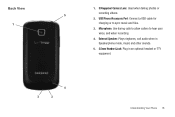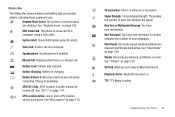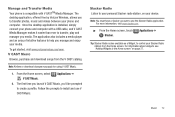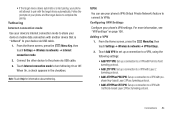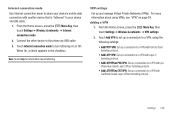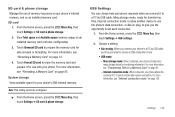Samsung SCH-I110 Support Question
Find answers below for this question about Samsung SCH-I110.Need a Samsung SCH-I110 manual? We have 2 online manuals for this item!
Question posted by chimangaj on August 31st, 2016
Cannot Make Usb Pc Connection
I want to write my Samsung SCH-l110 (CDMA) but the phone is connecting to the PC via USB cable
Current Answers
Answer #1: Posted by zzed41 on August 31st, 2016 4:18 AM
Hi! Make sure you are in MTP mode. Please see the link below.
Hope this helps! If it does, please click on the Accept Answer button. I will greatly appreciate it! :)
Related Samsung SCH-I110 Manual Pages
Samsung Knowledge Base Results
We have determined that the information below may contain an answer to this question. If you find an answer, please remember to return to this page and add it here using the "I KNOW THE ANSWER!" button above. It's that easy to earn points!-
General Support
...mobile phone. This Handsfree Car Kit is switched off the ignition switch beginning installation, please read this wire do not want . Please remember that the microphone should go to make the connection. "Connecting... other Bluetooth mobile phones. Power cable Connect the four loose wires to the car to ensure correct operation of vehicle, an auxiliary power connection may not ... -
General Support
...from your mobile phone, PC, or CD and create a new one at the initial launch, as USB, IrDA, and Bluetooth for the most current version of the icons on the screen appear in order to connect to ... Transfer Data Between It And My Computer? Live Update menu. (Make sure the PC is a Windows-based PC program used to purchase the compatible PC Studio Data Kit (Software & It also lets you to ... -
General Support
...SCH-U750 (Alias 2) Phone? Tools (9) Select USB Mode (9) Highlight one of the Verizon Wireless Mobile Office kit to PC... Formatting the microSD Memory Card will appear on the display along with Connect to utilize your computer. Call Disabled The handset and PC are now connected...card slot Connect the USB data cable to both the handset and the USB port on the PC If Select USB Mode ...
Similar Questions
How To Unlock A Samsung Phone With A Number Lock Code On It Sch-l110
(Posted by Dvipehayat 10 years ago)
How To Get Out Of Phone Activation Verizon Model Sch-l110
(Posted by pearzeki 10 years ago)
How Do I Get My Pc To Recognize My T Mobile Phone Sgh T139.
I have a USB cable connected from my phone to the PC but my PC does not recognize. Do I need some so...
I have a USB cable connected from my phone to the PC but my PC does not recognize. Do I need some so...
(Posted by frost11218 11 years ago)
My Samsung Mobile Phone To Pc Usb Driver Is Not Working Where Can I Get A Fix
My Samsung mobile phone GT-E2121B to pc usb driver is not working where can I get a fix, when wind...
My Samsung mobile phone GT-E2121B to pc usb driver is not working where can I get a fix, when wind...
(Posted by julesn9 12 years ago)