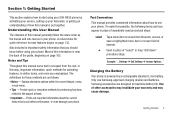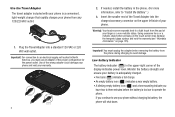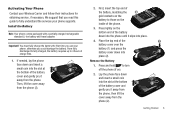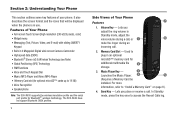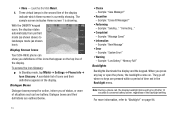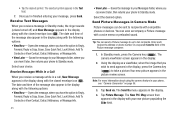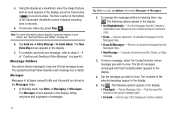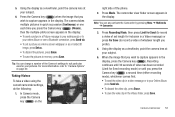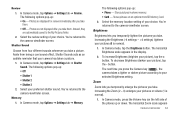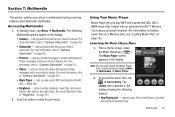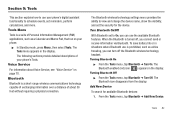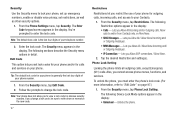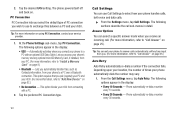Samsung SCH-R630 Support and Manuals
Get Help and Manuals for this Samsung item

View All Support Options Below
Free Samsung SCH-R630 manuals!
Problems with Samsung SCH-R630?
Ask a Question
Free Samsung SCH-R630 manuals!
Problems with Samsung SCH-R630?
Ask a Question
Most Recent Samsung SCH-R630 Questions
My Ph Sch - R630 It’s Locked And I Can’t Remember My Password To Open I Need
I need to know how to unlock my ph from locked mode thank
I need to know how to unlock my ph from locked mode thank
(Posted by Zelayag91 6 years ago)
How To Manually Program Sch R630
(Posted by silakxts 9 years ago)
How To Remove Screen R630 Samsung
(Posted by cowedd 9 years ago)
How To Take Apart Samsung Sch-r630
(Posted by jatlbot 9 years ago)
Popular Samsung SCH-R630 Manual Pages
Samsung SCH-R630 Reviews
 Samsung has a rating of 5.00 based upon 2 reviews.
Get much more information including the actual reviews and ratings that combined to make up the overall score listed above. Our reviewers
have graded the Samsung SCH-R630 based upon the following criteria:
Samsung has a rating of 5.00 based upon 2 reviews.
Get much more information including the actual reviews and ratings that combined to make up the overall score listed above. Our reviewers
have graded the Samsung SCH-R630 based upon the following criteria:
- Durability [2 ratings]
- Cost Effective [2 ratings]
- Quality [2 ratings]
- Operate as Advertised [2 ratings]
- Customer Service [2 ratings]