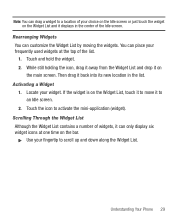Samsung SGH-T528G Support Question
Find answers below for this question about Samsung SGH-T528G.Need a Samsung SGH-T528G manual? We have 2 online manuals for this item!
Question posted by jdrisk07 on January 19th, 2012
My Phone Just Keeps Initializing.
my phone just keeps initalizing. I can't recieve phone calls or texts nor can i get into theses files. i have the samsung touchscreen. what is the problem?
Current Answers
Related Samsung SGH-T528G Manual Pages
Samsung Knowledge Base Results
We have determined that the information below may contain an answer to this question. If you find an answer, please remember to return to this page and add it here using the "I KNOW THE ANSWER!" button above. It's that easy to earn points!-
General Support
...of a USB hub or docking station is already set up . Just click and go! Voice Command: Voice Command transforms your... primary functions by your voice to look up contacts, make phone calls, get you there on the Windows XP/2000 Operating Systems.... right from All Firewall & Where Do I Obtain Windows Mobile 6.1 For My SGH-i617? Highlights are listed below. It's easy to work with... -
General Support
...__ Show digit grouping symbol Keep Calculation log D-Day Birthday Anniversary...View SGH-I617 (BlackJack II) Menu Tree (Collapsed) SGH-I617...Text message/Multimedia message, E-mail, Phone call, File name __ Match case __ Match whole word Insert 1 Contact 2 Appointment 3 Task 4 Text message/Multimedia 5 E-mail 6 Phone call : All calls: Incoming calls: Outgoing calls... -
General Support
...__ Show digit grouping symbol Keep Calculation log D-Day Birthday ...Text message/Multimedia message, E-mail, Phone call, File name __ Match case __ Match whole word Insert 1 Contact 2 Appointment 3 Task 4 Text message/Multimedia 5 E-mail 6 Phone call : All calls: Incoming calls: Outgoing calls...BrainChallenge MySpace Mobile PEOPLE Mobile Demo Application Permissions Info ...
Similar Questions
My Phone Is Open But Then Hanging Problem Please Resolve The Solution
My Phone is open but then Hanging problem Please resolve the solution?
My Phone is open but then Hanging problem Please resolve the solution?
(Posted by rohansharlah 2 years ago)
Texting During A Phone Call On The Samsung Sgh-t528g.
im always getting messages while im talking on the phone and i know i can send messages but i cant s...
im always getting messages while im talking on the phone and i know i can send messages but i cant s...
(Posted by poyermiranda1993 9 years ago)
How To Make Text Messages Pop Up Through Browser And Phone Calls On Sgh T528g
(Posted by marvitom 10 years ago)
How To Talk On The Phone And Text With A Sgh-t528g
(Posted by wizlydia 10 years ago)
Can Not Receive A Phone Call
samsung modelo sgh-i617 can not receive a phone call . It is just happened today .
samsung modelo sgh-i617 can not receive a phone call . It is just happened today .
(Posted by phamhuonggiang7 11 years ago)