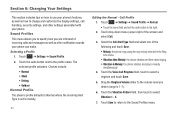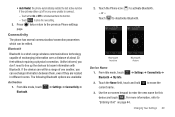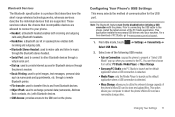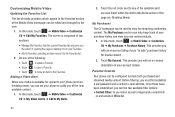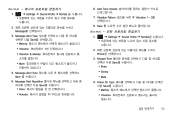Samsung SGH-A897 Support Question
Find answers below for this question about Samsung SGH-A897.Need a Samsung SGH-A897 manual? We have 3 online manuals for this item!
Question posted by ozzy1hartpi on March 27th, 2014
How Do I Change My Samsung Sgh-a897 Apn Settings To Work With Straight Talk
The person who posted this question about this Samsung product did not include a detailed explanation. Please use the "Request More Information" button to the right if more details would help you to answer this question.
Current Answers
Related Samsung SGH-A897 Manual Pages
Samsung Knowledge Base Results
We have determined that the information below may contain an answer to this question. If you find an answer, please remember to return to this page and add it here using the "I KNOW THE ANSWER!" button above. It's that easy to earn points!-
General Support
...available by your SIM card. ** The IM menu settings are predicated by clicking on it. 1: Mobile Email 2: Messaging 1: IM** 2: Create New ...Change PIN 3: Phone Lock 4: Change Password 5: Privacy 6: SIM Lock 7: FDN Mode 8: Change PIN2 8: Connection Settings 9: Software Update* 0: Voice Command Settings 1: Choice Lists 2: Sensitivity 3: Digit Dialing 4: Sound 5: About * : Reset Settings # : Phone... -
General Support
... on My Stuff Press the drop down arrow then click on changing the USB mode setting Connect the USB cable to check their box(es) Press either...setting From the PC Studio media manager screen, click on the SGH-A897 icon, located in the top right corner, then press on Videos instead of a microSDHC 16GB capacity memory card. How Do I Copy Or Move Pictures Or Videos From My SGH-A897 (Mythic) Phone... -
General Support
... 7: Security 1: PIN Check 2: Change PIN 3: Phone Lock 4: Change Password 5: Privacy 6: SIM Lock 7: FDN Mode 8: Change PIN2 8: Connection Settings 9: Software Update* 0: Voice Command Settings 1: Choice Lists 2: Sensitivity 3: Digit Dialing 4: Sound 5: About * : Reset Settings # : Phone Information * Shows only if supported by your Default Community Setting Menu Tree (Collapsed) SGH-D347 Menu Tree...
Similar Questions
How To Adjust Apn Settings Make Straight Talk Work On A Rugby
(Posted by yakari 9 years ago)
How To Change Apn Settings For Straight Talk On Samsung Sgh 927a Phone
(Posted by Remka 9 years ago)
How To Update Apn Data Settings For Straight Talk Sim Card In A887 Samsung
solstice
solstice
(Posted by mrsfarch 10 years ago)
How Do I Change My Apn Settings?
Am confused about where I go to change the APN settings. I know I go to Menu>Settings> But..wh...
Am confused about where I go to change the APN settings. I know I go to Menu>Settings> But..wh...
(Posted by coraclements 12 years ago)
Change Apn Settings
i have a straight talk sim card and am using a samsung phone and cant acess my data because i need t...
i have a straight talk sim card and am using a samsung phone and cant acess my data because i need t...
(Posted by dcseverson 12 years ago)