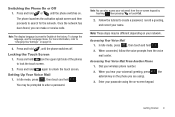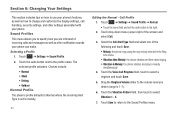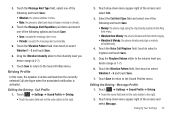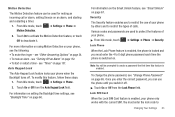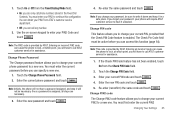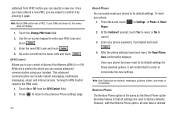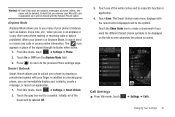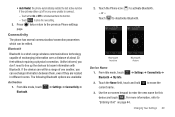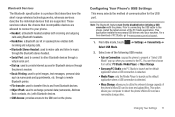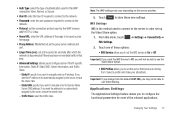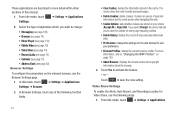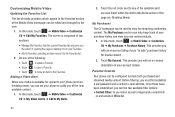Samsung SGH-A897 Support Question
Find answers below for this question about Samsung SGH-A897.Need a Samsung SGH-A897 manual? We have 3 online manuals for this item!
Question posted by Remka on September 20th, 2014
How To Change Apn Settings For Straight Talk On Samsung Sgh 927a Phone
The person who posted this question about this Samsung product did not include a detailed explanation. Please use the "Request More Information" button to the right if more details would help you to answer this question.
Current Answers
Related Samsung SGH-A897 Manual Pages
Samsung Knowledge Base Results
We have determined that the information below may contain an answer to this question. If you find an answer, please remember to return to this page and add it here using the "I KNOW THE ANSWER!" button above. It's that easy to earn points!-
General Support
... four different profiles that sounds when receiving a new Text messages, Multimedia messages, and Email. How Do I Change The Ringtones On My SGH-A237 Phone? tone allows you with the volume settings and levels of the handset. Your phone has embedded links to the WAP sites providing you to your service provider. To edit profiles... -
General Support
...-Fi PTT (Push To Talk) Settings & How Do I Create Or Delete Speed Dial Entries On My SGH-I637 (Jack) Phone? How Do I Assign A Ringtone Or Image To A Caller Group On My SGH-I637 (Jack) Phone? Can I Send Pictures From My SGH-I637 (Jack) Phone? Can The Banner Text On My SGH-I637 (Jack) Phone Be Changed? Can The Dialing Font... -
General Support
...Phone Settings 9.5.1 Airplane Mode 9.5.2 Language 9.5.3 Security 9.5.3.1 Lock Phone 9.5.3.2 Change Lock 9.5.3.3 Emergency # 9.5.3.3.1 911 9.5.3.3.2 *911 9.5.3.3.3 #911 9.5.3.4 Reset Phone...My Ringtones 9.6.3.5 My Sounds 9.6.3.6 Format Card 9.7 Phone Info 9.7.1 Phone Number 9.7.2 Icon Glossary 9.7.3 Version 9.7.4 ESN / MEID Straight Talk 1.1 My Phone Number 1.2 Serial Number 1.3 Code Entry Mode 2.4.1...
Similar Questions
How To Change Apn Settings Samsung Eternity Sgh-a867 To Straight Talk
(Posted by turta9 9 years ago)
How To Change Apn Settings On Samsung Sgh-a157 For Straight Talk
(Posted by cdublujay 9 years ago)
Change Apn Settings
i have a straight talk sim card and am using a samsung phone and cant acess my data because i need t...
i have a straight talk sim card and am using a samsung phone and cant acess my data because i need t...
(Posted by dcseverson 12 years ago)