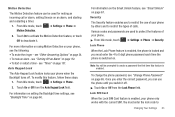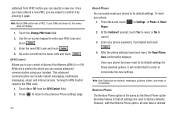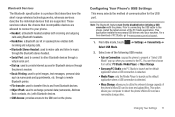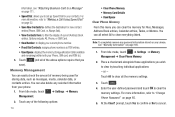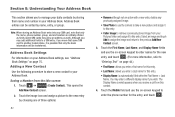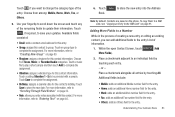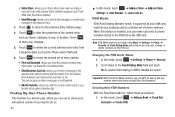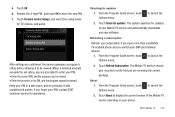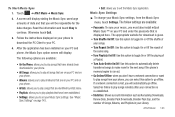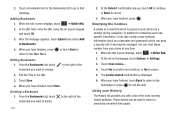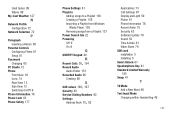Samsung SGH-A897 Support Question
Find answers below for this question about Samsung SGH-A897.Need a Samsung SGH-A897 manual? We have 3 online manuals for this item!
Question posted by dcseverson on April 6th, 2012
Change Apn Settings
i have a straight talk sim card and am using a samsung phone and cant acess my data because i need to change the apn settings
Current Answers
Related Samsung SGH-A897 Manual Pages
Samsung Knowledge Base Results
We have determined that the information below may contain an answer to this question. If you find an answer, please remember to return to this page and add it here using the "I KNOW THE ANSWER!" button above. It's that easy to earn points!-
General Support
... From Another Mobile Phone? Do I Change Text Input Modes On My SGH-v205? SGH-v205 FAQ List in our system for the SGH-v205. My SGH-v205 Have A User Configurable Email Client? Will The Network Automatically Update The Time On My SGH-v205? Contacts From My SGH-v205 SGH-v205 To The SIM Card? The Wallpaper (Screen Saver) On My SGH-v205? Set An... -
General Support
... the T-Mobile SGH-X475 Menu Tree Can I Assign A Picture ID To A Contact On My SGH-x475? Do I Change The Picture Assigned To A Call Group On The X475? Do I Remove The Logo And Text From The Wallpaper On My SGH-x475? Do I Copy Contacts From My SGH-x475 To The SIM Card? Do I Am Calling Cannot See My Phone Number... -
General Support
... The SIM Card? Do I Assign A Picture ID To A Contact On My SGH-E335? I Change The Screen Contrast Or Brightness Of The Display I Use Voice Recordings As Ringtones On My SGH-E335? I Change The Font Size On My SGH-E335 If So How? There Any Way To Prevent The Reception Of Unwanted Picture Messages On My E335 Phone? Can I Change The...
Similar Questions
How To Change Apn Settings For Straight Talk On Samsung Sgh 927a Phone
(Posted by Remka 9 years ago)
How To Select Create Apn On Sgh-a887 With Straight Talk Sim Card
(Posted by truclos 9 years ago)
How Do I Change My Samsung Sgh-a897 Apn Settings To Work With Straight Talk
(Posted by ozzy1hartpi 10 years ago)
What Straight Talk Sim Card Do I Use On Samsung Mythic Phone
(Posted by Sclarry 10 years ago)
How Do I Get My Att Samsung Sgh-a927 To Use Data With A Straight Talk Sim Card
(Posted by MzCoDASO 10 years ago)