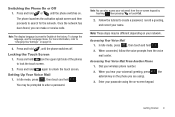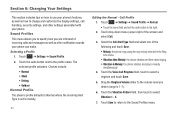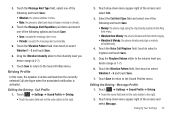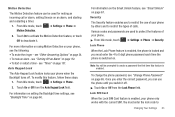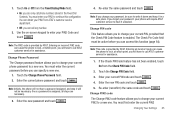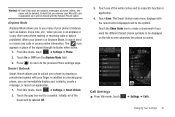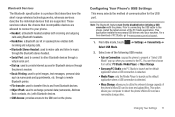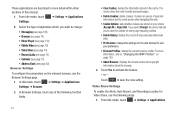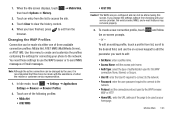Samsung SGH-A897 Support Question
Find answers below for this question about Samsung SGH-A897.Need a Samsung SGH-A897 manual? We have 3 online manuals for this item!
Question posted by nigeatul on September 15th, 2013
How To Change Apn Settings On Samsung Sgh-a897
The person who posted this question about this Samsung product did not include a detailed explanation. Please use the "Request More Information" button to the right if more details would help you to answer this question.
Current Answers
Related Samsung SGH-A897 Manual Pages
Samsung Knowledge Base Results
We have determined that the information below may contain an answer to this question. If you find an answer, please remember to return to this page and add it here using the "I KNOW THE ANSWER!" button above. It's that easy to earn points!-
General Support
... I Create And Delete Alarms On My SGH-I617? How Do I Reset My SGH-I617? How Do I Change The Voice Command Settings On My SGH-I617? How Do I Set The Time On My SGH-I617 To Show Military Time? Windows Mobile 6.1 Update Daylight Savings Time Patch for Mobile Devices Leap Year Calendar Patch for the SGH-I617 handset NEW!! Alarms Video... -
General Support
...time you connect to change the setting, if needed Press the... right soft key for Next. Select desired frequency to download emails. (FYI if automatic email send/receive is setup device consumes more securely. If this option is setup on the SGH-I637 (Jack) handset running Windows Mobile.... Does My SGH-I637 (Jack) Phone Support Email? Account Name:... -
General Support
...? Does My SGH-T339 Phone Have A Speakerphone? View the T-Mobile SGH-T339 Menu Tree How Do I Access My Recorded Voice Notes On My SGH-T339 Phone? Does My SGH-T339 Phone Support Self Portrait Mode? Will The Network Automatically Update The Time On My SGH-T339 Phone? Can The Banner Text On My SGH-T339 Phone Be Changed? Can I Use My SGH-T339 As...
Similar Questions
Change Apn Settings On At&t Samsung Rugby2.
i bought a straight talk sim card so i could use my at&t samsung rugby2 with my straight talk plan. ...
i bought a straight talk sim card so i could use my at&t samsung rugby2 with my straight talk plan. ...
(Posted by marvinkatka 11 years ago)
I'm Trying To Locate Information On Changing Apn Settings So That I Can Use
Straight Talk on this Samsung Model SGH-A897 phone I'm currently on the AT&T network Thank You f...
Straight Talk on this Samsung Model SGH-A897 phone I'm currently on the AT&T network Thank You f...
(Posted by jks7689 11 years ago)
Changing Apn Settings
If phone is unlocked shouldn't you be able to change the preset APN settings? And if so why doesn't ...
If phone is unlocked shouldn't you be able to change the preset APN settings? And if so why doesn't ...
(Posted by fishwe 11 years ago)
Change Apn Settings
i have a straight talk sim card and am using a samsung phone and cant acess my data because i need t...
i have a straight talk sim card and am using a samsung phone and cant acess my data because i need t...
(Posted by dcseverson 12 years ago)