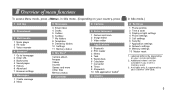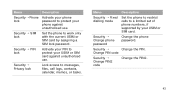Samsung U900 Support Question
Find answers below for this question about Samsung U900 - SGH Soul Cell Phone.Need a Samsung U900 manual? We have 3 online manuals for this item!
Question posted by marvinkatka on January 1st, 2013
Change Apn Settings On At&t Samsung Rugby2.
i bought a straight talk sim card so i could use my at&t samsung rugby2 with my straight talk plan. i can,t get the apn settings changed so i can use all of the phones features. please help.
Current Answers
Related Samsung U900 Manual Pages
Samsung Knowledge Base Results
We have determined that the information below may contain an answer to this question. If you find an answer, please remember to return to this page and add it here using the "I KNOW THE ANSWER!" button above. It's that easy to earn points!-
General Support
... Via the New Samsung PC Studio The SGH-A877 (Impression) phone includes support for the microSD memory card is If the Bluetooth feature is currently active on the phone, USB communication will permanently delete all the variations of songs you have a Memory Card, Memory Card Adaptor & Change the phone's Bluetooth visibility to play or view images... -
General Support
...Connection If prompted, Select the Mass Storage USB setting Select "Open folder to view files using the phone, For instructions copying or moving pictures ...memory card, using Windows Explorer" located in depth, further down the page. The SGH-A867 (Eternity) phone features four different methods to transfer pictures from the phone, turn Bluetooth On Change the phone's... -
General Support
... Press on Applications Press on Files Press on the phone display, select Mass Storage box doesn't appear, change the USB setting to view files using a card no larger than 2GB. If the application is 32MB. How Do I Transfer MP3 Files To My SGH-T919 (Behold) Phone? The SGH-T919 (Behold) phone features several different methods to transfer MP3 files both...
Similar Questions
Cell Phone
trying too get my cell phone too have bigger or bolder text letters its on small letters wa...
trying too get my cell phone too have bigger or bolder text letters its on small letters wa...
(Posted by renray666 11 years ago)
My Cell Phone Is Lost I Hv To Block The Same
(Posted by bapscbm 12 years ago)
Unlock Samsung Sgh-e105 Cell Phone
I bought the cell phone in US,now I want to us it in China, When I open the phone with a China's SIM...
I bought the cell phone in US,now I want to us it in China, When I open the phone with a China's SIM...
(Posted by wheelers 12 years ago)
Samsung Sghr 225 Cell Phone
After clearing my voicemail messages the voicemail icon still appears in the display window? How do...
After clearing my voicemail messages the voicemail icon still appears in the display window? How do...
(Posted by squeakers99 12 years ago)