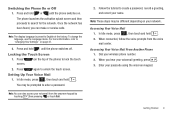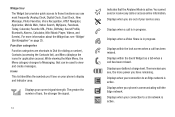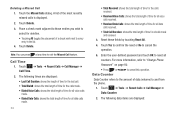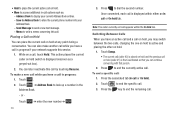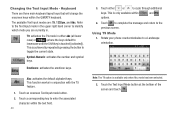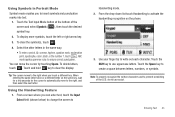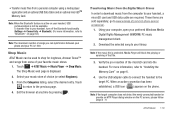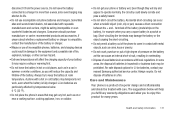Samsung SGH-A887 Support Question
Find answers below for this question about Samsung SGH-A887.Need a Samsung SGH-A887 manual? We have 2 online manuals for this item!
Question posted by lebalan on April 2nd, 2014
At&t Samsung Sgh-a777 Cell Phone How To Change Apn
The person who posted this question about this Samsung product did not include a detailed explanation. Please use the "Request More Information" button to the right if more details would help you to answer this question.
Current Answers
Related Samsung SGH-A887 Manual Pages
Samsung Knowledge Base Results
We have determined that the information below may contain an answer to this question. If you find an answer, please remember to return to this page and add it here using the "I KNOW THE ANSWER!" button above. It's that easy to earn points!-
SGH-A887 - How To Change Bluetooth Visibility Options SAMSUNG
Product : Cell Phones > How to Exit Out Of Shop Mode AT&T Cell Phones 19444. How To Change Bluetooth Visibility Options 11057. SGH-A887 - -
SGH-A877 - Updating USB Drivers For Samsung Mobile Devices and PC Studio SAMSUNG
.... SGH-I607 - SGH-A877 19050. SGH-A877 - Product : Cell Phones > AT&T Cell Phones > The best way to ensure that we will be concerned with are the Universal Serial Bus Controllers, Ports, Modem, and Network Adapters (for ActiveSync 4.x) submenus. What Does The Software Update Change And How Can I Obtain This Update? 30763. Updating USB Drivers For Samsung Mobile... -
SGH-T469 - How To Transfer MP3 Files Using Mass Storage SAMSUNG
Product : Cell Phones > T-Mobile Cell Phones > SGH-T469 18354. The SGH-T469 (Gravity 2) handset has the capability to and from phones, or for synchronizing information with the ... mass storage feature. To change the USB mode setting follow the steps below: From the standby screen, press the left soft key to desktop or laptop PC's. SGH-T469 - In a handset, USB ...
Similar Questions
How To Remove A Screen From A Samsung Sgh A777 Cell Phone
(Posted by biki 9 years ago)
Samsung Cell Phone
How do i turn this cell phone off - i've not used for a long time and can not remember
How do i turn this cell phone off - i've not used for a long time and can not remember
(Posted by wheelermartha 11 years ago)
Using The Sgh-a777 Cell Phone, While In Texting Mode, How Do I Insert Numbers?
(Posted by Anonymous-79234 11 years ago)