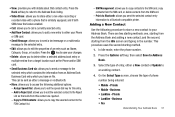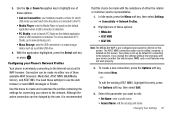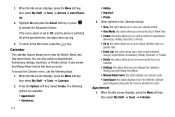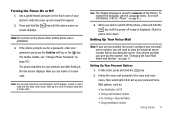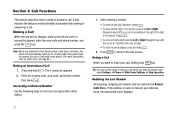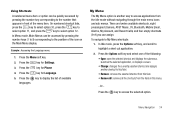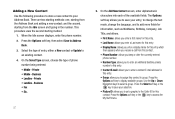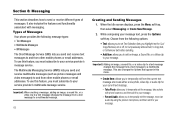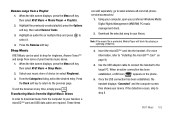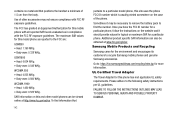Samsung SGH-A777 Support Question
Find answers below for this question about Samsung SGH-A777.Need a Samsung SGH-A777 manual? We have 2 online manuals for this item!
Question posted by biki on September 5th, 2014
How To Remove A Screen From A Samsung Sgh A777 Cell Phone
The person who posted this question about this Samsung product did not include a detailed explanation. Please use the "Request More Information" button to the right if more details would help you to answer this question.
Current Answers
Related Samsung SGH-A777 Manual Pages
Samsung Knowledge Base Results
We have determined that the information below may contain an answer to this question. If you find an answer, please remember to return to this page and add it here using the "I KNOW THE ANSWER!" button above. It's that easy to earn points!-
General Support
To configure the handsets USB settings follow the steps below: From the standby screen, press the left soft key to desktop or laptop PC's. USB (Universal Serial Bus... files to and from cell phones, or for synchronizing information with a PC application. What Are USB Settings And How Do I Use Them On My SGH-a707? What Are USB Settings And How Do I Use Them On My SGH-a707? In a handset... -
General Support
... or SmartPhone As A Modem For My PC? How Do I Obtain Windows Mobile 6 For My SGH-i607 (BlackJack) And What Does The Update Do? How Can I Update My Verizon Wireless Phone To Windows Mobile 5.0? Leap Year Calendar Patch (For Windows Mobile 6) How Can I Add Or Remove Third-Party Programs On My Device? Patches & Updates General Windows... -
SGH-A887 - How To Transfer MP3 Files via the New Samsung PC Studio SAMSUNG
...&T Cell Phones > These copyright protections may prevent some purchased or subscription content. Introduction to Transferring MP3 Files via the New Samsung Pc Studio Note: The SGH-A887 (Solstice) phone includes support for Digital Rights Management (DRM) which allows you to 19835. To disable the Bluetooth feature, follow the steps below: From the standby screen...
Similar Questions
Where Samsung Sgh A777 - Cellular Phone - 3g - Wcdma (umts) / Gsm - Slider -
Blue - AT&T to buy
Blue - AT&T to buy
(Posted by mboideku 10 years ago)
Why Is My Samsung Cell Phone Sgh-a777 Overheating?
(Posted by Shanrspalm 10 years ago)
Manual For Samsung T528 Touch Screen Staight Talk Cell Phone How To Use Wifi
and bluetooth connections
and bluetooth connections
(Posted by beExd1 10 years ago)
Using The Sgh-a777 Cell Phone, While In Texting Mode, How Do I Insert Numbers?
(Posted by Anonymous-79234 11 years ago)
Unlock Samsung Sgh-e105 Cell Phone
I bought the cell phone in US,now I want to us it in China, When I open the phone with a China's SIM...
I bought the cell phone in US,now I want to us it in China, When I open the phone with a China's SIM...
(Posted by wheelers 12 years ago)