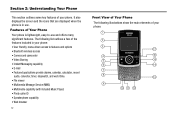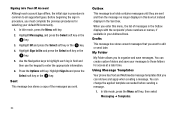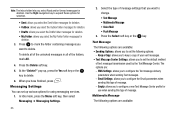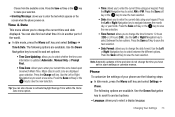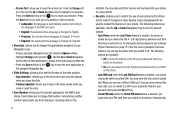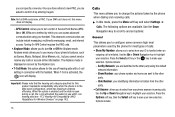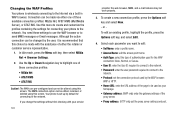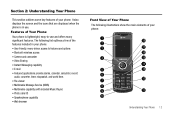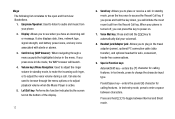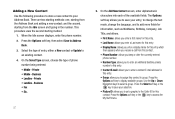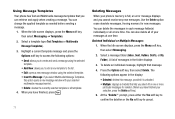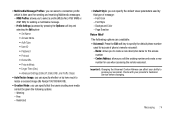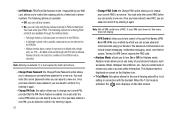Samsung SGH-A777 Support Question
Find answers below for this question about Samsung SGH-A777.Need a Samsung SGH-A777 manual? We have 2 online manuals for this item!
Question posted by Anonymous-79234 on October 15th, 2012
Using The Sgh-a777 Cell Phone, While In Texting Mode, How Do I Insert Numbers?
The person who posted this question about this Samsung product did not include a detailed explanation. Please use the "Request More Information" button to the right if more details would help you to answer this question.
Current Answers
Related Samsung SGH-A777 Manual Pages
Samsung Knowledge Base Results
We have determined that the information below may contain an answer to this question. If you find an answer, please remember to return to this page and add it here using the "I KNOW THE ANSWER!" button above. It's that easy to earn points!-
General Support
... Via Bluetooth? How Do I Use My Verizon Wireless Phone As A Modem Or Transfer Data Between It And My Computer? Can The WAP Browser Cache Be Cleared On The SCH-I770 (Saga) Phone? How Do I Disable Or Enable The Predictive Text Input Mode On My SGH-I617 BlackJack II)? How Do I Change Text Input Modes On My SCH-I770... -
General Support
... QWERTY keypad keys are labeled with a QWERTY keypad to save the T9 Text Input Mode setting For more to remove Function lock) Camera key, Press to insert a space or Press & To switch between using the upper case characters (including numbers) and lower case characters, press the Caps/Shift key. The cursor... -
General Support
... jack. up to 8.5 hours of standby time. The Premium Ear Bud Headset can be used with your cell phone, the music pauses automatically allowing you to 170 hours of talk/play and control your music from any Bluetooth-enabled Wireless Phone, Mp3/Music player, or compatible PC. Frequently Asked Questions How Do I Pair The...
Similar Questions
How To Remove A Screen From A Samsung Sgh A777 Cell Phone
(Posted by biki 9 years ago)
Where Samsung Sgh A777 - Cellular Phone - 3g - Wcdma (umts) / Gsm - Slider -
Blue - AT&T to buy
Blue - AT&T to buy
(Posted by mboideku 10 years ago)
Why Is My Samsung Cell Phone Sgh-a777 Overheating?
(Posted by Shanrspalm 10 years ago)
Unlock Samsung Sgh-e105 Cell Phone
I bought the cell phone in US,now I want to us it in China, When I open the phone with a China's SIM...
I bought the cell phone in US,now I want to us it in China, When I open the phone with a China's SIM...
(Posted by wheelers 12 years ago)