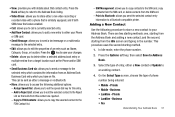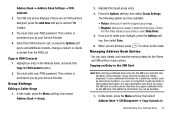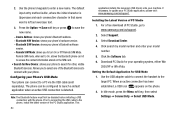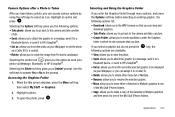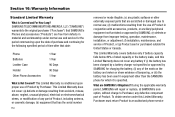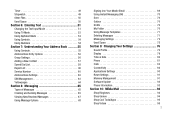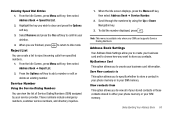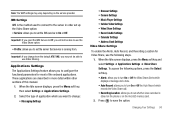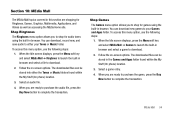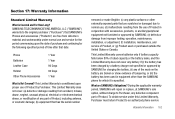Samsung SGH-A777 Support and Manuals
Get Help and Manuals for this Samsung item

View All Support Options Below
Free Samsung SGH-A777 manuals!
Problems with Samsung SGH-A777?
Ask a Question
Free Samsung SGH-A777 manuals!
Problems with Samsung SGH-A777?
Ask a Question
Most Recent Samsung SGH-A777 Questions
How To Transfer Pictures To My Pc Using Usb Data Cable
I have a windows 7 PC that I want to download pictures to from my SGH-A777 phone.The PC doesn't see ...
I have a windows 7 PC that I want to download pictures to from my SGH-A777 phone.The PC doesn't see ...
(Posted by mgoglia 8 years ago)
Retrieving Group Messages
when i get a group message i am prompted to retrieve the message. when i hit retrieve, i get an erro...
when i get a group message i am prompted to retrieve the message. when i hit retrieve, i get an erro...
(Posted by sanchezl 8 years ago)
Samsung Sgh A777 White Screen
my Samsung sgh a777 screen went white and went back to normal only after I turn off and turn on agai...
my Samsung sgh a777 screen went white and went back to normal only after I turn off and turn on agai...
(Posted by albrecht1472 8 years ago)
Text Recovery.
Is there a way (software?) to retrieve deleted texts from my Samsung SGH-a777? Thanks, Paul
Is there a way (software?) to retrieve deleted texts from my Samsung SGH-a777? Thanks, Paul
(Posted by prosa 9 years ago)
How To Get Tmobile Internet On Sgh A777
(Posted by braJenC99 9 years ago)
Samsung SGH-A777 Videos
Popular Samsung SGH-A777 Manual Pages
Samsung SGH-A777 Reviews
We have not received any reviews for Samsung yet.