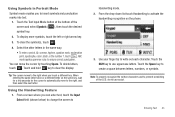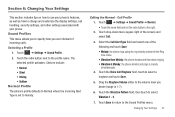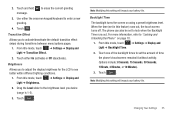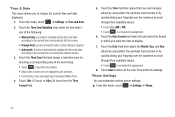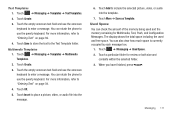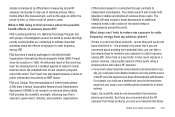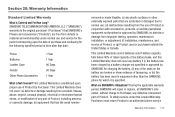Samsung SGH-A887 Support Question
Find answers below for this question about Samsung SGH-A887.Need a Samsung SGH-A887 manual? We have 2 online manuals for this item!
Question posted by wheelermartha on November 11th, 2012
Samsung Cell Phone
How do i turn this cell phone off - i've not used for a long time
and can not remember
Current Answers
Related Samsung SGH-A887 Manual Pages
Samsung Knowledge Base Results
We have determined that the information below may contain an answer to this question. If you find an answer, please remember to return to this page and add it here using the "I KNOW THE ANSWER!" button above. It's that easy to earn points!-
SGH-A887 - How To Transfer Pictures Using Bluetooth SAMSUNG
SGH-A887 - How To Transfer Pictures Using Bluetooth STEP 2 STEP 3 STEP 4 Turn Bluetooth On Note: Both Bluetooth devices MUST support Bluetooth FTP (File Transfer Profile) To transfer (via Memory Card SGH-A887 - SGH-A887 19117. How To Change the Bluetooth Device Name 19802. How To Transfer Pictures via a Bluetooth adaptor) Photo/Video files, from the Samsung SGH-A887 (Solstice) phone, to... -
SGH-A887 - How To Transfer Pictures Using New Samsung PC Studio SAMSUNG
Product : Cell Phones > SGH-A887 - How To Transfer Pictures Using New Samsung PC Studio AT&T Cell Phones 11143. -
SGH-A887 - How To Transfer Pictures Using New Samsung PC Studio SAMSUNG
SGH-A887 19098. SGH-A887 - How To Transfer Pictures Using New Samsung PC Studio STEP 2. a USB cable, to or from a PC follow the steps below: From the standby screen, insure ... Mode setting Check USB Settings WARNING: DO NOT DISCONNECT USB CABLE DURING THE FILE TRANSFER To transfer Picture/Video files, using the New Samsung PC Studio & Product : Cell Phones > AT&T Cell Phones >
Similar Questions
Can This Phone Be Used In Thailand?
Can this phone be used in Thailand---by changing the SIM Card and/or Unlocking the phone. Is it dedi...
Can this phone be used in Thailand---by changing the SIM Card and/or Unlocking the phone. Is it dedi...
(Posted by WaLoSi 10 years ago)
The Speaker In My Cell Phone Quit Working. What Do I Do?
(Posted by karnes5853 10 years ago)
I Got A Att Samsung Sgh A887 Phone To Use With Straighttalk Need To Reset Apn
i don't know where to put straighttalk apn info on my att samsung sgh a887 phone
i don't know where to put straighttalk apn info on my att samsung sgh a887 phone
(Posted by meekmeek12 11 years ago)
How To Program The Phone To Ring 4 Time?
my phone ring about 12 time before the answering message srart,how can i program it to ring only 3 o...
my phone ring about 12 time before the answering message srart,how can i program it to ring only 3 o...
(Posted by cagesnaomie 11 years ago)