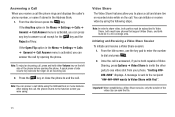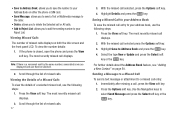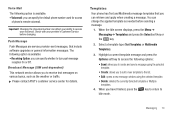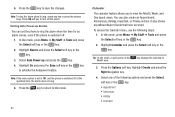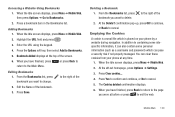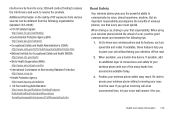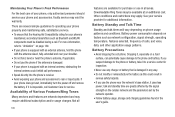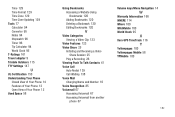Samsung SGH-A847 Support Question
Find answers below for this question about Samsung SGH-A847.Need a Samsung SGH-A847 manual? We have 2 online manuals for this item!
Question posted by cagesnaomie on July 18th, 2012
How To Program The Phone To Ring 4 Time?
my phone ring about 12 time before the answering message srart,how can i program it to ring only 3 or 4 times
Current Answers
Related Samsung SGH-A847 Manual Pages
Samsung Knowledge Base Results
We have determined that the information below may contain an answer to this question. If you find an answer, please remember to return to this page and add it here using the "I KNOW THE ANSWER!" button above. It's that easy to earn points!-
General Support
... Do I Fix This? How Do I Install Windows Mobile Device Center For My Windows Mobile Device? How Do I Fix The "Forbidden" Error Message Received While Browsing The Internet From My SGH-I617 Phone? How Do I Enable Or Disable Daylight Savings Time On My SGH-I617? Does My SGH-I617 Support Speed Dial? How Do I Change The... -
General Support
... The Ringtone Volume On My SGH-I637 (Jack)? How Do I Set The Time On My SGH-I637 (Jack) To Show Military Time? How Do I Transfer MP3 Files To My SGH-I637 (Jack) Phone? How Do I Turn Off Message Alerts While My SGH-I637 (Jack) Phone Is In Silent Mode? How Do I Setup SGH-I637 (Jack) Phone To Connect To This Network... -
General Support
...Use Google Maps With My SGH-A257 (Magnet) Phone? Does The SGH-A257 (Magnet) Phone Support Instant Messaging? Does My SGH-A257 (Magnet) Phone Support Email? Does My SGH-A257 (Magnet) Phone Support Signatures On Outgoing Messages? Can I Connect To The Internet With My SGH-A257 (Magnet) Phone? How Do I Take Pictures With My SGH-A257 (Magnet) Phone? Ringtones Images & How Do...
Similar Questions
Phone Dings Periodically But No Messages Sgh T399
(Posted by robinmchugh22 8 years ago)
How Do I Make The Phone Ring Longer Then Just Two Rings Before Going To Voice Ma
(Posted by habermann5745 9 years ago)
How Do You Change The Number Of Rings On A Samsung Phone Sgh-a847
(Posted by sastrColo 10 years ago)
How To Text While On The Phone.
If you receive a text while on the phone how can you answer back while still on the phone.
If you receive a text while on the phone how can you answer back while still on the phone.
(Posted by ricoleonelli 12 years ago)