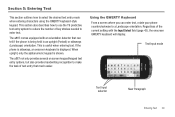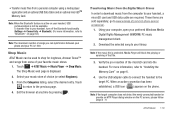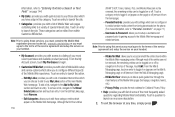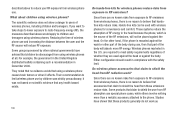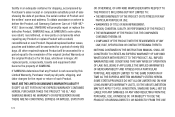Samsung SGH-A887 Support Question
Find answers below for this question about Samsung SGH-A887.Need a Samsung SGH-A887 manual? We have 2 online manuals for this item!
Question posted by meekmeek12 on August 5th, 2012
I Got A Att Samsung Sgh A887 Phone To Use With Straighttalk Need To Reset Apn
i don't know where to put straighttalk apn info on my att samsung sgh a887 phone
Current Answers
Related Samsung SGH-A887 Manual Pages
Samsung Knowledge Base Results
We have determined that the information below may contain an answer to this question. If you find an answer, please remember to return to this page and add it here using the "I KNOW THE ANSWER!" button above. It's that easy to earn points!-
General Support
... To A Caller Group On My SGH-T339 Phone? How Do I Use Speed Dial On My SGH-T339 Phone? How Do I Check The Firmware / Software Version On My SGH-T339 Phone? How Do I Change The Ringtones On My SGH-T339 Phone? How Do I Create Or Delete Calendar Events On My SGH-T339 Phone? How Do I Reset My SGH-T339 Phone? SGH-T339 Phone & How Do I Delete... -
General Support
... I Use Key Guard Or Key Lock On My SGH-A777 Phone? How Do I Configure The Backlight On My SGH-A777 Phone To Stay On Longer? How Do I Send Pictures From My SGH-A777 Phone? How Do I Play MP3 Files On My SGH-A777 Phone? How Do I Turn Off Call Connect Tones On My SGH-A777 Phone? How Do I Reset My SGH-A777 Phone? How... -
General Support
... My TracFone SGH-T301G Phone? How Do I Reset My TracFone SGH-T301G Phone? How Do I Disable Or Change The Camera/Camcorder Sounds On My TracFone SGH-T301G Phone? How Do I Access Airplane Mode On My TracFone SGH-T301G Phone? How Do I Create Or Delete A Contact On My TracFone SGH-T301G Phone? How Do I Record Video With My TracFone SGH-T301G Phone? Videos Can...
Similar Questions
How Do You Update Apn Settings On Samsung Sgh-a887 Phone
(Posted by grgeimorop 9 years ago)
How To Remove My Samsung Sgh-a887 Phone Lock Password
(Posted by njoesvenbr 10 years ago)
Can You Use An At&t Samsung Sgh-a887 Phone On Straight Talk
(Posted by dgiwdave 10 years ago)