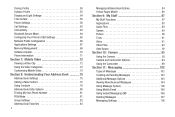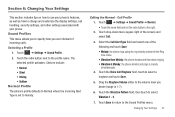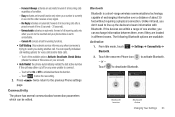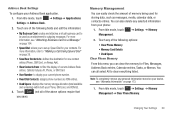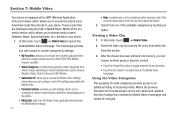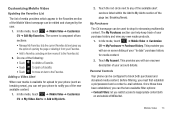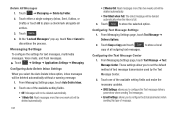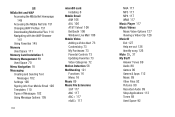Samsung SGH-A887 Support Question
Find answers below for this question about Samsung SGH-A887.Need a Samsung SGH-A887 manual? We have 2 online manuals for this item!
Question posted by grgeimorop on July 20th, 2014
How Do You Update Apn Settings On Samsung Sgh-a887 Phone
The person who posted this question about this Samsung product did not include a detailed explanation. Please use the "Request More Information" button to the right if more details would help you to answer this question.
Current Answers
Related Samsung SGH-A887 Manual Pages
Samsung Knowledge Base Results
We have determined that the information below may contain an answer to this question. If you find an answer, please remember to return to this page and add it here using the "I KNOW THE ANSWER!" button above. It's that easy to earn points!-
General Support
... when the update process has been completed. The EPIX will not be able to set up email. The EPIX will boot to the Windows Mobile setup screen (Tap the screen to make or receive phone calls during...; How Do I Obtain The Software Update For My SGH-i907 (EPIX) And What Are The Required Steps To Update It On Windows Vista? link in step #1 below indicates where ... -
General Support
... menu tree fully expanded. Items Bold & Menu Tree (Collapsed) SGH-A887 (Solstice) Menu Tree Click here to SIM 2: Copy Contacts from SIM 3: Delete Contacts from SIM 2: MESSAGING 1: Create Message 2: Inbox 3: Sent 4: Outbox 5: Drafts 6: IM 1: AIM 2: Windows Live 3: Yahoo! 7: Mobile Email 8: Voicemail 9: Messaging Settings 1: Auto Delete Inbox 2: Text Message 1: Delivery Options 2: Text Message... -
General Support
... 7: Backlight Time 4: Time and Date 5: Phone 1: Language 2: Vibration Feedback 3: Calibration 4: QWERTY Slide Setting 5: Auto Keypad Lock 6: Security 1: Lock Phone 2: Lock SIM Card 3: Check PIN Code 4: Lock Applications 5: Fixed Dialing Mode 6: Change Phone Password 7: Change PIN Code 8: Change PIN2 Code 9: APN Control 7: Reset Phone 8: Restore Phone 9: Airplane Mode 10: T-Coil Mode 6: Calls...
Similar Questions
How Do You Update Apn Settings On Samsung Sgh-a887 For Straight Talk
(Posted by lawen 10 years ago)
How To Update Apn Settings On T528g Samsung For Straight Talk
(Posted by loreipkyo 10 years ago)