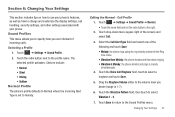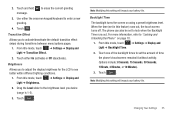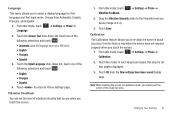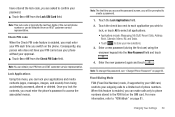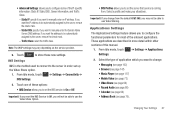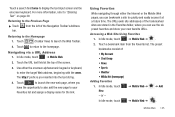Samsung SGH-A887 Support Question
Find answers below for this question about Samsung SGH-A887.Need a Samsung SGH-A887 manual? We have 2 online manuals for this item!
Question posted by fishwe on September 30th, 2012
Changing Apn Settings
If phone is unlocked shouldn't you be able to change the preset APN settings? And if so why doesn't the unlock code allow you to alter the APN settings? How do you change the preset APN settings after phone is supposedly unlocked?
Current Answers
Related Samsung SGH-A887 Manual Pages
Samsung Knowledge Base Results
We have determined that the information below may contain an answer to this question. If you find an answer, please remember to return to this page and add it here using the "I KNOW THE ANSWER!" button above. It's that easy to earn points!-
General Support
... / Vibrate Mode? Can I Connect To The Internet With My SGH-V206? Do I Receive Picture Messages On My V206 From Another Mobile Phone? How Do I Use Key Guard Or Key Lock On My SGH-V206? How Do I Create Or Delete Speed Dial Entries On My SGH-V206? What Is The Mega Pixel Count On Photos Taken... -
General Support
... On My SGH-t539 (Beat)? BPP Basic Printing Profile functions as "Bluetooth Stereo Profile", allows stereo quality audio to a Bluetooth capable printer with a BPP capability, where applicable. BPP allows handsets to a printer from a laptop, by pushing a button on the Bluetooth headset. The call can be received by connecting through a mobile phone, wirelessly. For... -
General Support
...to possible URL changes please use the search on the Bluetooth headset or device. The object formats are vcard, vmsg, vcal and vnote. To view the SGH-A727 Bluetooth Index,... through a mobile phone, wirelessly. OPP Object Push Profile is accessing the Internet, from other dial-up virtual serial ports and connect two Bluetooth enabled devices. HFP Hands-Free Profile allows a connection ...
Similar Questions
I M Not Able To Use Wifi In My Samsung A 8 Mobile Phone.
Whenever i try to on my wifi in my Samsung A8 mobile phone , its not getting on. I approached Samsun...
Whenever i try to on my wifi in my Samsung A8 mobile phone , its not getting on. I approached Samsun...
(Posted by akash96299 7 years ago)
How To Change Apn Settings Samsung Eternity Sgh-a867 To Straight Talk
(Posted by turta9 9 years ago)
My Samsung Mobile Phone To Pc Usb Driver Is Not Working Where Can I Get A Fix
My Samsung mobile phone GT-E2121B to pc usb driver is not working where can I get a fix, when wind...
My Samsung mobile phone GT-E2121B to pc usb driver is not working where can I get a fix, when wind...
(Posted by julesn9 12 years ago)