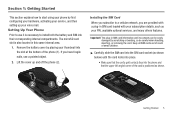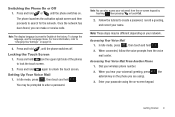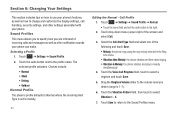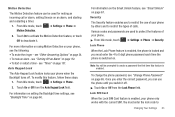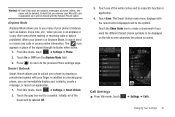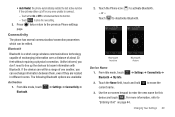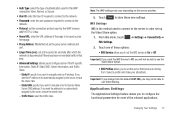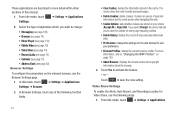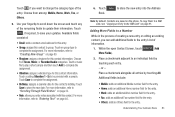Samsung SGH-A897 Support Question
Find answers below for this question about Samsung SGH-A897.Need a Samsung SGH-A897 manual? We have 3 online manuals for this item!
Question posted by jks7689 on October 20th, 2012
I'm Trying To Locate Information On Changing Apn Settings So That I Can Use
Straight Talk on this Samsung Model SGH-A897 phone I'm currently on the AT&T network Thank You for any help you can offer
Current Answers
Related Samsung SGH-A897 Manual Pages
Samsung Knowledge Base Results
We have determined that the information below may contain an answer to this question. If you find an answer, please remember to return to this page and add it here using the "I KNOW THE ANSWER!" button above. It's that easy to earn points!-
General Support
... in the file area to save the information about a music file at the second step and select a phone model, size, and file format in the USB setting and Windows Media Player 9 (or higher) must be set to MTP mode, connection with your mobile phone. From Sound editor to phone Click the phone icon at the bottom right of... -
General Support
... connection, you will need for your device. Network, using the Qwerty keypad Press the OK button to ...location of personal information more securely. Note: If this connection successfully. Outgoing Server Settings: The outgoing e-mail server may not be limited to manually configure the account on the SGH-I617 running Windows Mobile 6.0. E-mail address, using... -
General Support
... configuration is unsuccessful, the following information will need to enter the automatic connection settings used to send e-mail. User Name: The type of personal information more securely. Note: If this option is selected and the ISP does not support an SSL connection, you will be entered manually. Network: The type of...
Similar Questions
How To Change Apn Settings For Straight Talk On Samsung Sgh 927a Phone
(Posted by Remka 9 years ago)
How To Change Apn Settings On Samsung Solstice Sgh-a817
(Posted by guapsgom 9 years ago)
Change Apn Settings
i have a straight talk sim card and am using a samsung phone and cant acess my data because i need t...
i have a straight talk sim card and am using a samsung phone and cant acess my data because i need t...
(Posted by dcseverson 12 years ago)