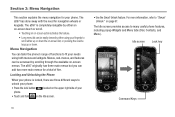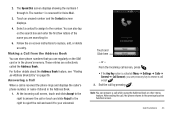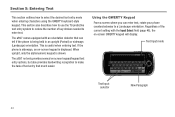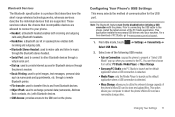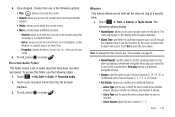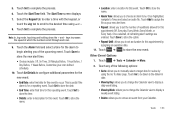Samsung SGH-A897 Support Question
Find answers below for this question about Samsung SGH-A897.Need a Samsung SGH-A897 manual? We have 3 online manuals for this item!
Question posted by coraclements on April 7th, 2012
How Do I Change My Apn Settings?
Am confused about where I go to change the APN settings. I know I go to Menu>Settings> But..where to after that? I don't see a field called APN...
I have the new APN info; but, do not see all the Fields where I need to record the Information. Maybe I'm looking in the wrong settings menu. Please Help. I am unable to connect to the Internet until I change the APN settings.
Thank you.
Thank you.
Current Answers
Related Samsung SGH-A897 Manual Pages
Samsung Knowledge Base Results
We have determined that the information below may contain an answer to this question. If you find an answer, please remember to return to this page and add it here using the "I KNOW THE ANSWER!" button above. It's that easy to earn points!-
General Support
SGH-t639 File Formats Wallpaper SGH-t709 Media Player SGH-t209 SGH-t309 For more information on T-Mobile Handsets What Are Media Specifications On My T-Mobile Phone? What Are Media Specifications On My T-Mobile Phone? -
General Support
...phone, this product BEFORE USING YOUR HEADSET Checking phone compatibility Your headset is compatible with your headset.. * Bluetooth is typically up to a 'Settings,' 'Connection', or 'Bluetooth' menu on your body) between calls by Samsung will be a quick tap. To retrieve the call...monitored by a typical mobile phone. To prevent possible ... other rights which changes the volume level ... -
General Support
... My SGH-I907 (Epix) Phone? Can I Use Video Call Sharing On My SGH-I907 (Epix) Phone? What Are USB Settings And How Do I Connect To The Internet With My SGH-I907 (Epix) Phone? How Do I Use Them On My SGH-I907 (Epix) Phone? How Do I Make An Emergency Call On My SGH-I907 (Epix) Phone? Why Does Tapping The Screen On My SGH-I907 (Epix) Phone With...
Similar Questions
How Do U Change The Language T Mobile Phones Sgh T259
(Posted by janicemWEEGE 10 years ago)
I Have A Samsung Ssgh-a897 It's Lock And I Cannot Make Or Answer Calls. Need
(Posted by clentonwca 10 years ago)
Download Android Driver On My Phone Sgh-a897
I would like down load the driver for Android program on my phone
I would like down load the driver for Android program on my phone
(Posted by tilleypp 11 years ago)
How To Get Setting For Samsung Mobile Phone Sgh-a927 On The Vodaphone Mobile Con
(Posted by ramy148 12 years ago)