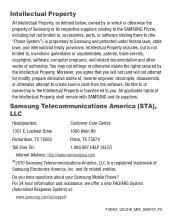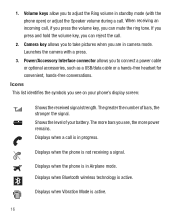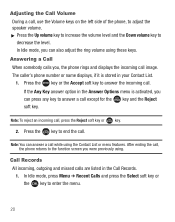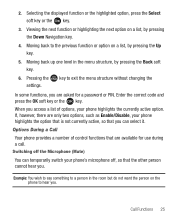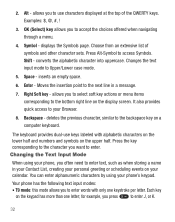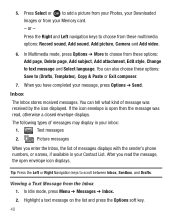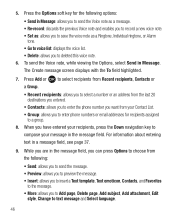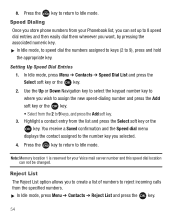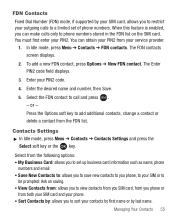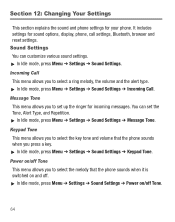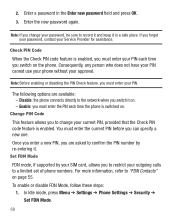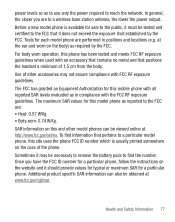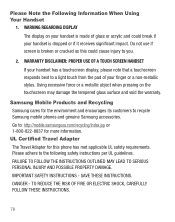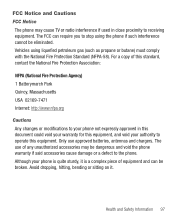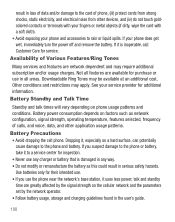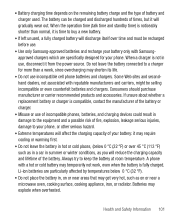Samsung SGH-T404G Support Question
Find answers below for this question about Samsung SGH-T404G.Need a Samsung SGH-T404G manual? We have 2 online manuals for this item!
Question posted by robeZa on May 26th, 2014
How To Change The Number Of Rings On Samsung Cell Phone T404g
The person who posted this question about this Samsung product did not include a detailed explanation. Please use the "Request More Information" button to the right if more details would help you to answer this question.
Current Answers
Related Samsung SGH-T404G Manual Pages
Samsung Knowledge Base Results
We have determined that the information below may contain an answer to this question. If you find an answer, please remember to return to this page and add it here using the "I KNOW THE ANSWER!" button above. It's that easy to earn points!-
General Support
... The Call Quality? Is "CB Memory"? Can I Find Information On The Purchase A Samsung Can I Increase Or Decrease The Number Of Rings Before A Call Goes To Voicemail? Do I Purchase Accessories For My Phone? Why Doesn't My Phone Ring, Calls Go Directly To Voicemail? Can I Fix This? Is Voice Privacy? Caller ID Is Showing The... -
General Support
... of cell phone number, unless it has been changed Select Restore Phone (5) to confirm resetting the handset Press the OK button at the re-program the phone screen to confirm restoring the handset to re-program the phone Delete All Voice Memos To delete all Sounds follow the steps below: Select Media Center (1) Select Mobile... -
General Support
... Select Available Categories Contacts New (Lower Left) (Lower Right) ----------------------- Voicemail number Sound Ringtone Type Ring Tone Keypad Check - General (Tab) Start In (View) 1st Day of each item, tab item and click "Change Setting" Add to security settings. Warn when changing to a page that is not on my device Signatures... Use signature...
Similar Questions
How Do Receive Messages On My Phone Sgh-t404g From My Email
Samsung shg-t404g, slider, tracfone
Samsung shg-t404g, slider, tracfone
(Posted by robertbryan50 9 years ago)
Cant Send Pictures Samsung Cell Phone Sgh-a927 Picture Messages
(Posted by jazzamand 10 years ago)
How To Change Language Cell Phone Sgh-t239 Samsung
(Posted by donrroman 10 years ago)
Change Language Specs
The phone is in spanish and I cant navigate to change it. Also the phone is from straight talk but i...
The phone is in spanish and I cant navigate to change it. Also the phone is from straight talk but i...
(Posted by nickforts 11 years ago)