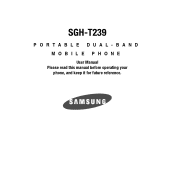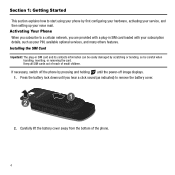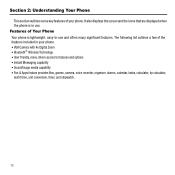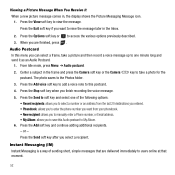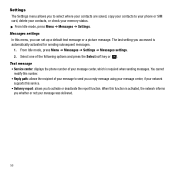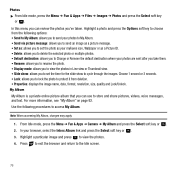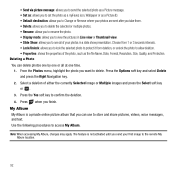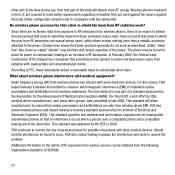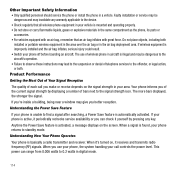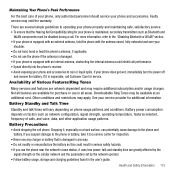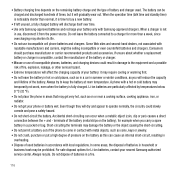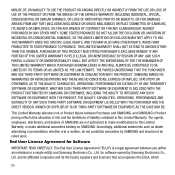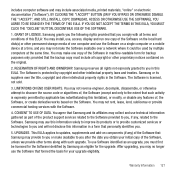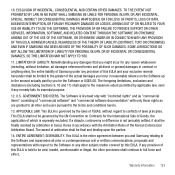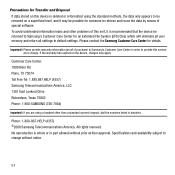Samsung SGH-T239 Support and Manuals
Get Help and Manuals for this Samsung item

View All Support Options Below
Free Samsung SGH-T239 manuals!
Problems with Samsung SGH-T239?
Ask a Question
Free Samsung SGH-T239 manuals!
Problems with Samsung SGH-T239?
Ask a Question
Most Recent Samsung SGH-T239 Questions
T-mobile T239 Samsuns Cell Phone How To Get My Pin Unblocked
(Posted by cwnpgust 9 years ago)
How To Unlock Samsung Sgh-t239 Unlock Code
(Posted by kl4jm20 9 years ago)
How To Extract Pictures Samsung Sgh T239
(Posted by Travpinear 9 years ago)
Samsung T239: How To Connect To A Pc
(Posted by alfyzgeorg 9 years ago)
Whats The Code Required To Unlock The Samsung Sgh-t239 Phone Imei #
(Posted by suzmwvco 9 years ago)
Samsung SGH-T239 Videos
Popular Samsung SGH-T239 Manual Pages
Samsung SGH-T239 Reviews
We have not received any reviews for Samsung yet.