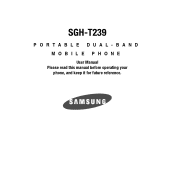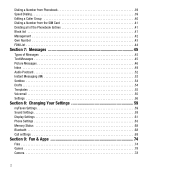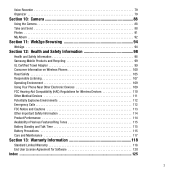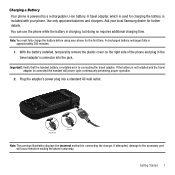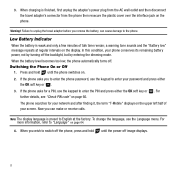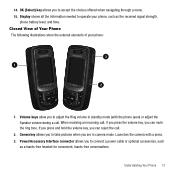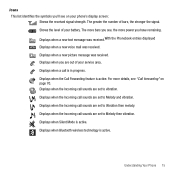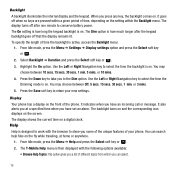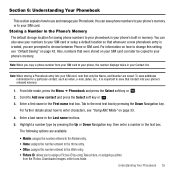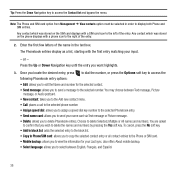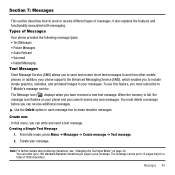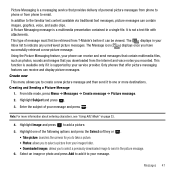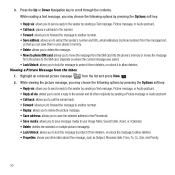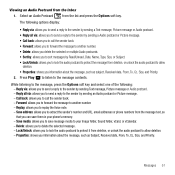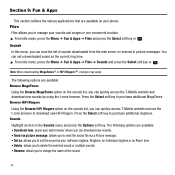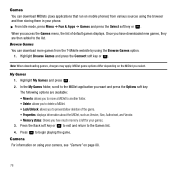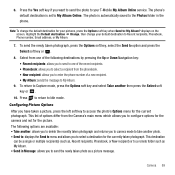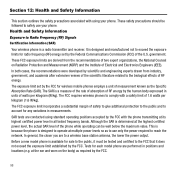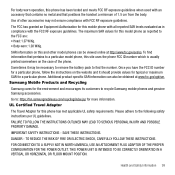Samsung SGH-T239 Support Question
Find answers below for this question about Samsung SGH-T239.Need a Samsung SGH-T239 manual? We have 1 online manual for this item!
Question posted by Travpinear on July 24th, 2014
How To Extract Pictures Samsung Sgh T239
The person who posted this question about this Samsung product did not include a detailed explanation. Please use the "Request More Information" button to the right if more details would help you to answer this question.
Current Answers
Related Samsung SGH-T239 Manual Pages
Samsung Knowledge Base Results
We have determined that the information below may contain an answer to this question. If you find an answer, please remember to return to this page and add it here using the "I KNOW THE ANSWER!" button above. It's that easy to earn points!-
General Support
... A2DP Advanced Audio Distribution Profile , also known as images, pictures, virtual business cards, or appointment details. DUN Dial-Up Networking... What Bluetooth Profiles Are Supported On My SGH-T539 (Beat)? DUN is the most common scenario ...streaming audio signal from a media source to a network through a mobile phone, wirelessly. Unlike the HSP, which does not allow for sending ... -
General Support
... And Capabilities Of New PC Studio For My SGH-A877 (Impression)? New PC Studio, also referred...Image Viewer: , Image Viewer Disc ripping: Extracts sound sources from the options below: Music player: Music player... Player: , Video Player Note: It is recommended to view pictures taken by Samsung mobile phones. To Launch the Disk Burner: Click Toolbox , Disc Burning Video... -
General Support
...SGH-d347? You can be heard through a mobile phone, wirelessly. It is accessing the Internet, from their handset to set up services. SPP Serial Port Profile defines how to and from other devices. The most popular Bluetooth profile because it connects the phone... is the transfer protocol that functions as images, pictures, virtual business cards, or appointment details.
Similar Questions
Whats The Code Required To Unlock The Samsung Sgh-t239 Phone Imei #
(Posted by suzmwvco 9 years ago)
How To Change Language Cell Phone Sgh-t239 Samsung
(Posted by donrroman 10 years ago)
My Phone Won't Let Me Send Or Recieve Pictures Sgh-a927
(Posted by dedsil 10 years ago)