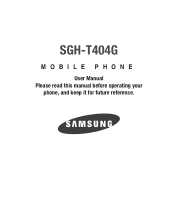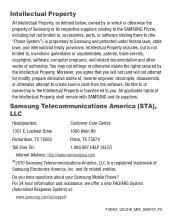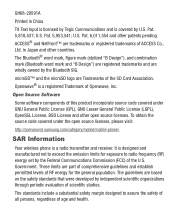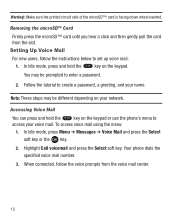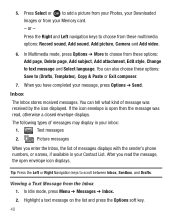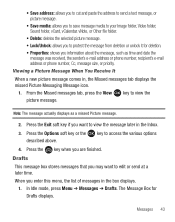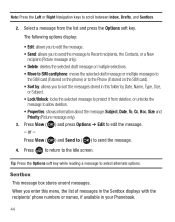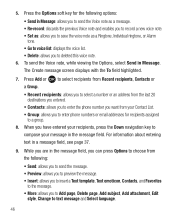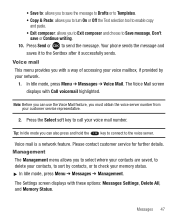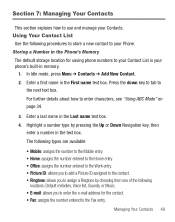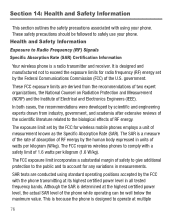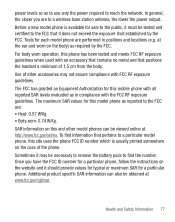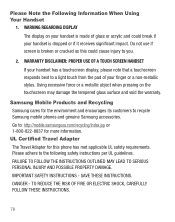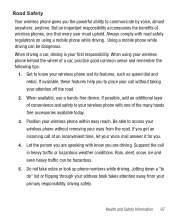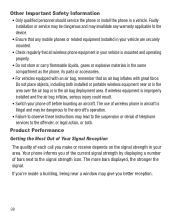Samsung SGH-T404G Support Question
Find answers below for this question about Samsung SGH-T404G.Need a Samsung SGH-T404G manual? We have 2 online manuals for this item!
Question posted by JfraRo on October 4th, 2013
How To Edit The Voicemail Number On A Samsung T404g
The person who posted this question about this Samsung product did not include a detailed explanation. Please use the "Request More Information" button to the right if more details would help you to answer this question.
Current Answers
Related Samsung SGH-T404G Manual Pages
Samsung Knowledge Base Results
We have determined that the information below may contain an answer to this question. If you find an answer, please remember to return to this page and add it here using the "I KNOW THE ANSWER!" button above. It's that easy to earn points!-
General Support
...first button from the pop-up menu. Organize Media Edit Create Mobile Phone Music Organize The Media menu helps you can edit movie files as follows. All media Saves all types of ... bottom. Making Movie Select a purpose for free. Create Media Click "+" The number of files with Multimedia Manager. If MTP mode is activated, connection with Multimedia Manager as choose... -
General Support
What Are Media Specifications On My T-Mobile Phone? SGH-t639 File Formats Wallpaper SGH-t709 Media Player SGH-t209 SGH-t309 For more information on T-Mobile Handsets What Are Media Specifications On My T-Mobile Phone? -
General Support
...Lock Menus Owner Information Phone Display Sounds & Notifications Voice Command System About Backlight Certificates Clock & Office Mobile Excel Mobile PowerPoint Mobile Word Mobile Calendar View Options (Lower... blocked due to Date Edit Cut Copy Paste Tools Options... Keep copies of Signatures Check - Go to Today Go to security settings. Voicemail number Sound Ringtone Type Ring Tone...
Similar Questions
(samsung T404g) How Do You Keep Blocked Numbers From Leaving Voicemail?
How Can You Get The Phone To Prevent Blocked Numbers From Leaving Voicemail Messages?
How Can You Get The Phone To Prevent Blocked Numbers From Leaving Voicemail Messages?
(Posted by datafind 9 years ago)
How To Change The Number Of Rings On Samsung Cell Phone T404g
(Posted by robeZa 9 years ago)
How Do Receive Messages On My Phone Sgh-t404g From My Email
Samsung shg-t404g, slider, tracfone
Samsung shg-t404g, slider, tracfone
(Posted by robertbryan50 9 years ago)
How Do I Get My Pc To Recognize My T Mobile Phone Sgh T139.
I have a USB cable connected from my phone to the PC but my PC does not recognize. Do I need some so...
I have a USB cable connected from my phone to the PC but my PC does not recognize. Do I need some so...
(Posted by frost11218 11 years ago)
How To Get Setting For Samsung Mobile Phone Sgh-a927 On The Vodaphone Mobile Con
(Posted by ramy148 12 years ago)