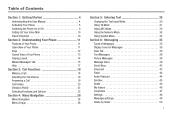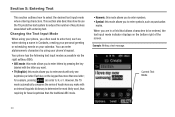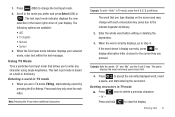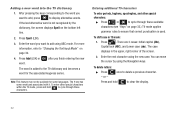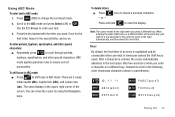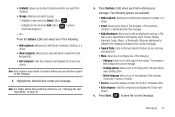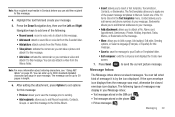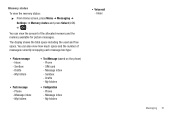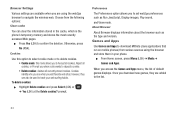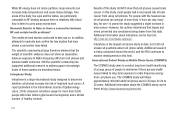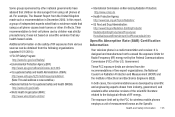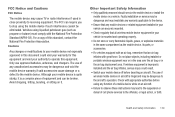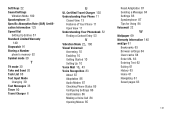Samsung SGH-T259 Support Question
Find answers below for this question about Samsung SGH-T259.Need a Samsung SGH-T259 manual? We have 2 online manuals for this item!
Question posted by rsjernagan on November 12th, 2011
How Do I Change Text Input To Default To Abc
The person who posted this question about this Samsung product did not include a detailed explanation. Please use the "Request More Information" button to the right if more details would help you to answer this question.
Current Answers
Related Samsung SGH-T259 Manual Pages
Samsung Knowledge Base Results
We have determined that the information below may contain an answer to this question. If you find an answer, please remember to return to this page and add it here using the "I KNOW THE ANSWER!" button above. It's that easy to earn points!-
General Support
How Do I Change Text Input Modes On My TracFone SGH-T301G Phone? Each key on the keypad. The T9 mode automatically compares the series of keystrokes you to enter words with an internal linguistic dictionary to change the current text input mode. Tip: Briefly press the asterisk key ( ) to change the default text input mode. For example, Samsung ABC, for all lower-case letters... -
General Support
... if any are available. ABC: Example: HI THERE. Example: Hi There. Example: The letter I Change Text Input Modes On My SGH-T929 (Memoir) Phone? The word Hi would ... (Landscape Mode) The available Text Input modes are : abc, Abc, ABC, Numeric, and Symbols. Briefly press the zero key (0) to change the default text input mode. Abc: The SGH-T929 (Memoir) handset features ... -
General Support
... written as , "and" for example, pressing the 5 key can enter J, K, or L. Example: SAMSUNG. Initial uppercase: causes the phone to determine the most commonly used word (such as uppercase characters. Example: Samsung. abc: Example: samsung. 123: Numeric: causes the phone to behave differently. Example: The letter I Change Text Input Modes On My SGH-A887 (Solstice...
Similar Questions
How Do U Change The Language T Mobile Phones Sgh T259
(Posted by janicemWEEGE 10 years ago)
How To Change Text Message To Abc On Straight Talk T528g
(Posted by canaihelpp 10 years ago)