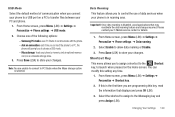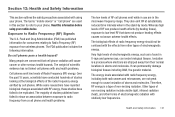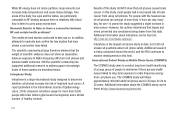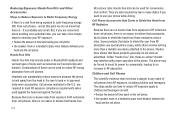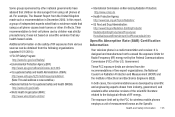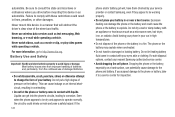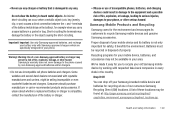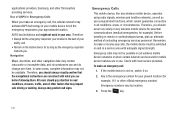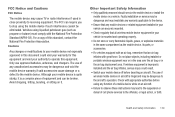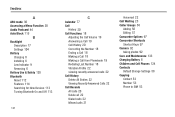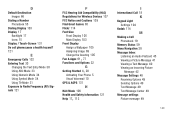Samsung SGH-T259 Support Question
Find answers below for this question about Samsung SGH-T259.Need a Samsung SGH-T259 manual? We have 2 online manuals for this item!
Question posted by mrsdfofo on March 17th, 2014
What Is The Emergency Key On The Samsung 3g T259 Cell Phone
The person who posted this question about this Samsung product did not include a detailed explanation. Please use the "Request More Information" button to the right if more details would help you to answer this question.
Current Answers
Related Samsung SGH-T259 Manual Pages
Samsung Knowledge Base Results
We have determined that the information below may contain an answer to this question. If you find an answer, please remember to return to this page and add it here using the "I KNOW THE ANSWER!" button above. It's that easy to earn points!-
General Support
...;from being made by accidentally pressing any of the cell phone number Select Lock Phone (1) Highlight the desired Phone Lock setting, using the navigation keys Press the OK button to Save the Auto Key Lock setting To Unlock the Keypad press the left soft key for Unlock then Phone Lock Important!: If you change the NAM1 setting after... -
General Support
... the steps below: From the standby screen, press the left soft key for Settings Select Phone Settings (5) Select Security (3) Enter the Lock Code (Default is last 4 digits of the cell phone number Select Lock Phone (1) Highlight the desired Phone Lock setting, using the navigation keys, from being made by accidentally pressing any of the handset's keypad... -
General Support
...phone is last 4 digits of the cell phone number Select Lock Phone (1) Highlight the desired Phone Lock setting, using the navigation keys Press the OK button to Save the Auto Key Lock Setting The handset's Phone...user-programmed emergency numbers. The phone remains unlocked On Power Up - Service Provider Contact Information To enable, change the NAM1 setting after setting the phone to ...
Similar Questions
How Do You Fix Google Browser Problems On Cell Phone Sgh T959
(Posted by smd13bigmon 10 years ago)
How Does Memory Card Work In Samsung T259 Cell Phone
(Posted by bsmostorix 10 years ago)
How To Install Micro Sd Card Into Samsung Sgh T259 Cell Phone
(Posted by skimhdusv 10 years ago)
T259 Cell Phone. Is It Possible To Remove The Song Tur
This is the song that plays whenever I turn my cell phone on or off. It is very irritating.
This is the song that plays whenever I turn my cell phone on or off. It is very irritating.
(Posted by westexas1949 12 years ago)