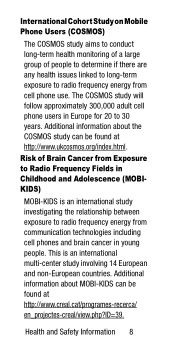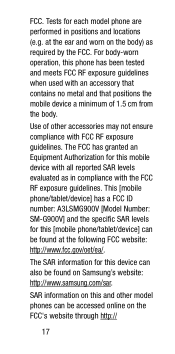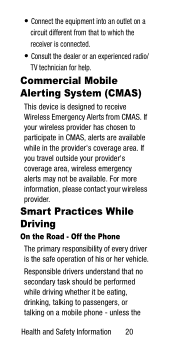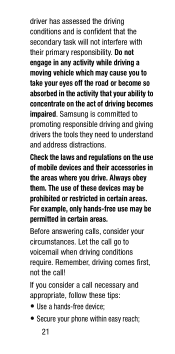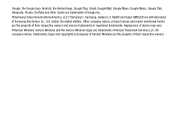Samsung SM-G900V Support Question
Find answers below for this question about Samsung SM-G900V.Need a Samsung SM-G900V manual? We have 2 online manuals for this item!
Question posted by revtaft on March 21st, 2015
Samsung Galaxy Ace S765c.
I cannot send or receive MMS picture messages on my Samsung Galaxy Ace S765C android phone, what do I do to fix this? I have tried Samsung tech support through Smart Tutor and they could not fix the problem, so I was told to contact my carrier. Can someone help me please? Thaank you.
Current Answers
Answer #1: Posted by Brainerd on March 21st, 2015 11:03 PM
Hi, you will have to check your APN. Please refer here:
http://smartphonematters.com/help-setting-up-straight-talk-data-and-mms-on-the-samsung-galaxy-s-ii-running-android-2-3/
http://smartphonematters.com/help-setting-up-straight-talk-data-and-mms-on-the-samsung-galaxy-s-ii-running-android-2-3/
I hope this helps you!
Please press accept to reward my effort or post again with more details if not satisfied.
Regards, Brainerd
Related Samsung SM-G900V Manual Pages
Samsung Knowledge Base Results
We have determined that the information below may contain an answer to this question. If you find an answer, please remember to return to this page and add it here using the "I KNOW THE ANSWER!" button above. It's that easy to earn points!-
General Support
Can I Receive Picture Messages On My V206 From Another Mobile Phone? The V206 has the ability to receive a picture message, after a picture is received it will automatically resize any image that is in the format of a .jpg or .gif and up to 800 x 600. Can I Receive Picture Messages On My V206 From Another Mobile Phone? -
General Support
... tag recorded. (Refer to user's manual of the HKT 450. The HKT450 can only be charged using Voice Dialing make sure your mobile phone supports the voice dialing function, and your mobile phone for 3 seconds. when the music player on the HKT450 to initiate music playing. Call holding can also be done only if your... -
General Support
... Send to Send the MMS (Multimedia Message Service) Picture Message to the desired destination folder Pull down when inserting the memory card. Memory Card Caution: The plug-in depth, further down ) until it says My Pictures) and then tap on Copy Navigate to the Recipient(s) MMS Messages can be sent to a PC. Note: Although the maximum size supported is...
Similar Questions
I Have A Parrot Ck3100 Hands Free Kit In My Car.
The voice command is where i need help. it does not work but calls in and the contacts list shows on...
The voice command is where i need help. it does not work but calls in and the contacts list shows on...
(Posted by bwooten 9 years ago)
Service Centre Set Up Number For Sms On This Mobile.
I am unable to send sms messages on this mobile I can receive them ok. There is no sms setting on th...
I am unable to send sms messages on this mobile I can receive them ok. There is no sms setting on th...
(Posted by owensg 9 years ago)
I Want A Driver Download For My Gt S3050 Mobile Phone
(Posted by anneto 10 years ago)
Where Do I Get The Driver For Pc For My Mobile Phone Samsung
Sgha667 Hspa
DRIVER FOR MY PC USB FOR MY MOBILE PHONE SGHA667 HSPA SAMSUNG
DRIVER FOR MY PC USB FOR MY MOBILE PHONE SGHA667 HSPA SAMSUNG
(Posted by dionlazani 11 years ago)