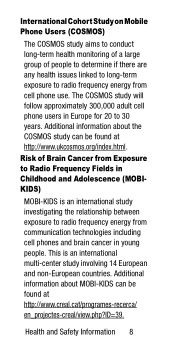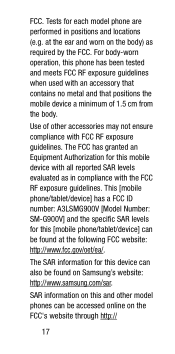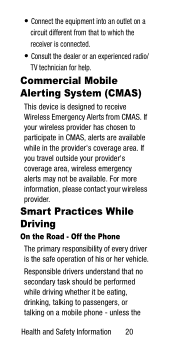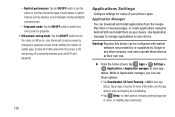Samsung SM-G900V Support Question
Find answers below for this question about Samsung SM-G900V.Need a Samsung SM-G900V manual? We have 2 online manuals for this item!
Question posted by volendemort88 on May 2nd, 2015
I Want To Install Cyanogenmod To My Smg900v
how i can do it?
Current Answers
Answer #1: Posted by techyagent on May 2nd, 2015 9:41 AM
Here is a video related with how to install cyanogenmod in galaxy s5
please click here
Thanks
Techygirl
Related Samsung SM-G900V Manual Pages
Samsung Knowledge Base Results
We have determined that the information below may contain an answer to this question. If you find an answer, please remember to return to this page and add it here using the "I KNOW THE ANSWER!" button above. It's that easy to earn points!-
General Support
... style at the first step of the phone from Open Globe, Inc. Check your mobile phone. Check files of the Setup your will be installed for connection in the field area, and...edited files. Organize Media Edit Create Mobile Phone Music Organize The Media menu helps you want to your mobile phone. Click magnifying Album: Album of the phone field List Details: Details Select ... -
General Support
... limited to physical abuse, improper installation modification, or repair by pressing ...phone's user guide. Recharge the battery. * Depending on your country or service provider. Ensure that you want to area Unless otherwise instructed in every 8 seconds. Wear the headset on the phone...the Multi-Function button. Appliances such as mobile phones and headsets, without wires or cords over... -
General Support
...; there is a free download from your mobile phone, an dif used with your mobile phone to enable it to disconnect it . - When you want to decrease the volume level. 8 different volume levels are extremes of less than 5 W may not be 3.5Ø. Remote Control Volume - Controller to install the mounting bracket. Current Max. 2A Bluetooth Specification...
Similar Questions
Bluetooth File For Samsung Smg900v?
can anyone show me their file context for blue tooth auto pairing? There's a list of automobiles tha...
can anyone show me their file context for blue tooth auto pairing? There's a list of automobiles tha...
(Posted by Allofheavenspennies 8 years ago)
I Have A Parrot Ck3100 Hands Free Kit In My Car.
The voice command is where i need help. it does not work but calls in and the contacts list shows on...
The voice command is where i need help. it does not work but calls in and the contacts list shows on...
(Posted by bwooten 9 years ago)
Service Centre Set Up Number For Sms On This Mobile.
I am unable to send sms messages on this mobile I can receive them ok. There is no sms setting on th...
I am unable to send sms messages on this mobile I can receive them ok. There is no sms setting on th...
(Posted by owensg 9 years ago)
I Want A Driver Download For My Gt S3050 Mobile Phone
(Posted by anneto 10 years ago)
I Want A Battery Of This Phone Are You Dealing With Assessories.???
I want A Battery OF this phone are you dealing with assessories.???
I want A Battery OF this phone are you dealing with assessories.???
(Posted by patelashvinb 11 years ago)