Samsung SM-P907A Support and Manuals
Get Help and Manuals for this Samsung item
This item is in your list!

View All Support Options Below
Free Samsung SM-P907A manuals!
Problems with Samsung SM-P907A?
Ask a Question
Free Samsung SM-P907A manuals!
Problems with Samsung SM-P907A?
Ask a Question
Popular Samsung SM-P907A Manual Pages
Legal At&t Note Pro Sm-p907a Kit Kat English Health And Safety Guide Ver.kk_f1 (English(north America)) - Page 15
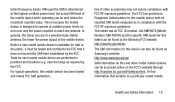
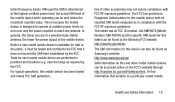
... not ensure compliance with the FCC RF exposure guidelines. This tablet has an FCC ID number: A3LSMP907A [Model Number: SM-P907A] and the specific SAR levels for this device can be found on Samsung's website: http://www.samsung.com/sar. The SAR information for sale to reach the network. This is because the mobile device is...
Legal At&t Note Pro Sm-p907a Kit Kat English Health And Safety Guide Ver.kk_f1 (English(north America)) - Page 19


... to be working properly.
• Do not place your service provider or contact Samsung, even if they appear to be dry and appears to operate normally, the circuitry could lead to serious bodily injuries or damage to the GALAXY or battery, take it cools.
Prolonged skin contact with bedding, your car in high temperatures...
Legal At&t Note Pro Sm-p907a Kit Kat English Health And Safety Guide Ver.kk_f1 (English(north America)) - Page 21
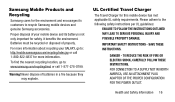
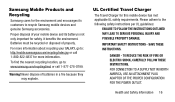
... batteries in a fire because they may explode.
Warning! Please adhere to recycle Samsung mobile devices and genuine Samsung accessories. To find the nearest recycling location, go to : www.samsung.com/recyclingdirect or call 1-800-822-8837 for more information. UL Certified Travel Charger
The Travel Charger for safety, it benefits the environment. SAVE THESE INSTRUCTIONS...
Legal At&t Note Pro Sm-p907a Kit Kat English Health And Safety Guide Ver.kk_f1 (English(north America)) - Page 34
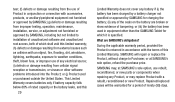
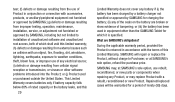
..., operation, maintenance, installation, service, or adjustment not furnished or approved by SAMSUNG for which it is returned in accordance with a rebuilt, reconditioned or new Product. Repaired/replaced cases will repair or replace the Product, without charge to Purchaser, or at SAMSUNG's sole option, use rebuilt, reconditioned, or new parts or components when repairing any Product, or...
Legal At&t Note Pro Sm-p907a Kit Kat English Health And Safety Guide Ver.kk_f1 (English(north America)) - Page 41
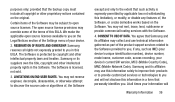
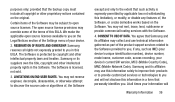
... all rights not expressly granted to you . Samsung or its affiliates may use technical information gathered as part of the product support services related to the Software provided to you, if any features of , the Software
(except and only to discover the source code or algorithms of , the Software, or create derivative works based on...
Legal At&t Note Pro Sm-p907a Kit Kat English Health And Safety Guide Ver.kk_f1 (English(north America)) - Page 42
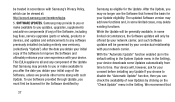
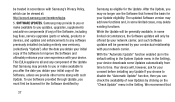
... any) of the Software, including bug fixes, service upgrades (parts or whole), products or devices, and updates and enhancements to any Update If you choose to disable the "Automatic Update" function, then you can be viewed at: http://account.samsung.com/membership/pp.
5. This EULA applies to time.
After the Update, you may no longer use Software provided...
User Manual At&t Note Pro Sm-p907a Kit Kat English User Manual Ver.nd7_f4 (English(north America)) - Page 10


... Started
This section helps you to quickly start with the device unlocked, at the Home screen. To get to unlock the device. Note: Unless stated otherwise, instructions in this manual generally follow the features of this manual are based on default settings and may vary from a Home screen. Actual displays may be different. If you may need to...
User Manual At&t Note Pro Sm-p907a Kit Kat English User Manual Ver.nd7_f4 (English(north America)) - Page 11
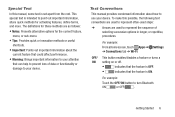
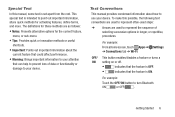
To make this manual, some text is set apart from the rest.
For example:
Touch the OFF/ON button to turn Bluetooth
ON
or OFF
.
The definitions for these methods are used to represent the sequence of data or functionality or damage to your device. For example:
From a Home screen, touch Apps ➔ ➔...
User Manual At&t Note Pro Sm-p907a Kit Kat English User Manual Ver.nd7_f4 (English(north America)) - Page 15
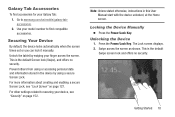
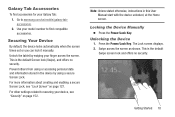
... the Home screen.
Note: Unless stated otherwise, instructions in the device by swiping your device, see "Lock Screen" on page 152. Unlocking the Device
1.
Locking the Device Manually
Ⅲ Press the Power/Lock Key. Swipe across the screen. Use your Galaxy Tab:
1.
This is the default
Swipe screen lock and offers no security.
For other settings related to securing...
User Manual At&t Note Pro Sm-p907a Kit Kat English User Manual Ver.nd7_f4 (English(north America)) - Page 40
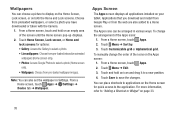
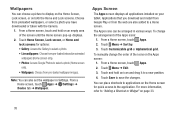
...the application. To manually change the arrangement of the screen until the Home screen pop-up displays.
2. Touch Save to "Adding a Shortcut or Widget" on page 33.
35
Apps Screen
The Apps screen displays all applications installed on the Apps screen:
1. Touch Customizable grid or Alphabetical grid. Touch Menu ➔ Edit. 3. From a Home screen, touch Apps ➔ Settings ➔...
User Manual At&t Note Pro Sm-p907a Kit Kat English User Manual Ver.nd7_f4 (English(north America)) - Page 41
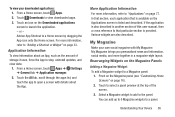
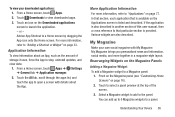
...together in another section of this user manual, then a cross reference to that...on page 77.
From a Home screen, touch Apps ➔ Settings ➔ General tab ➔ Application ...updates, and clear data:
1. More Application Information
For more information, refer to "Adding a Shortcut or Widget" on the Downloaded applications screen to select a panel preview at the top of the screen...
User Manual At&t Note Pro Sm-p907a Kit Kat English User Manual Ver.nd7_f4 (English(north America)) - Page 118
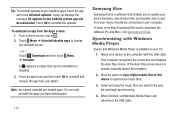
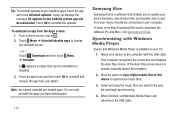
... appear, manually launch the program.)
2. Note: You cannot uninstall pre-loaded apps. You can only uninstall the apps you have downloaded.
113
Samsung Kies
Samsung Kies is installed on Apps that enables you want to pre-installed apps, touch the app and touch Uninstall updates. Select and drag the music files you to update your device firmware, synchronize...
User Manual At&t Note Pro Sm-p907a Kit Kat English User Manual Ver.nd7_f4 (English(north America)) - Page 149


...; Accessory.
Touch Automatic data and time to unlock the screen when secure lock is turned off.
• Daynote: Show the quick note pad when the cover is flipped open to use when connecting your device to set date and time information manually using the date and time settings.
1. Some devices may want to HDMI devices...
User Manual At&t Note Pro Sm-p907a Kit Kat English User Manual Ver.nd7_f4 (English(north America)) - Page 159
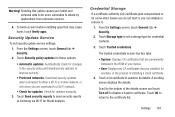
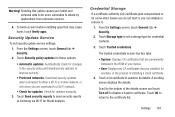
... security update service settings: 1. Warning! From the Settings screen, touch General tab ➔ Security. 2.
Enabling this option causes your device.
• User: Displays any updates to improve security.
• Preferred networks: Download security updates when connected to either a Wi-Fi or mobile network, or only when you installed, for example, in the ROM of installing a client...
User Manual At&t Note Pro Sm-p907a Kit Kat English User Manual Ver.nd7_f4 (English(north America)) - Page 160
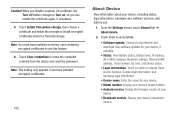
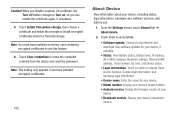
...Connect to the network and download new software updates for your device. • Model number: Display your device's model number. • Android version: Display the firmware version of your
device. • Baseband version: Display your device, including status, legal information, hardware and software versions, and battery use this feature.
6. Touch Clear credentials to use .
1. Caution...
Samsung SM-P907A Reviews
Do you have an experience with the Samsung SM-P907A that you would like to share?
Earn 750 points for your review!
We have not received any reviews for Samsung yet.
Earn 750 points for your review!
