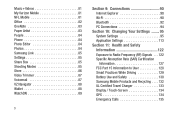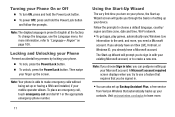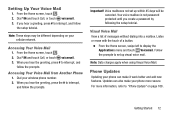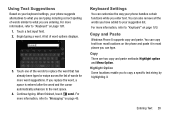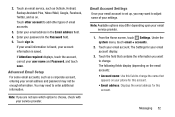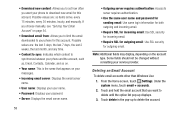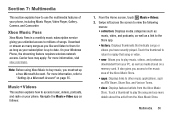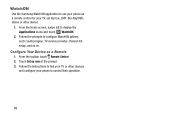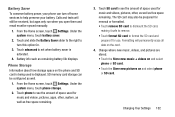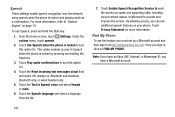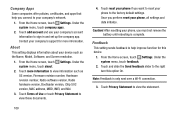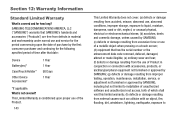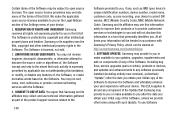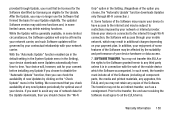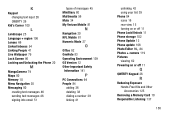Samsung SM-W750V Support and Manuals
Get Help and Manuals for this Samsung item

View All Support Options Below
Free Samsung SM-W750V manuals!
Problems with Samsung SM-W750V?
Ask a Question
Free Samsung SM-W750V manuals!
Problems with Samsung SM-W750V?
Ask a Question
Most Recent Samsung SM-W750V Questions
Factory Reset How To
(Posted by Clydelane39 3 years ago)
Samsung SM-W750V Videos
Popular Samsung SM-W750V Manual Pages
Samsung SM-W750V Reviews
We have not received any reviews for Samsung yet.