Samsung SM-S890L Support and Manuals
Get Help and Manuals for this Samsung item
This item is in your list!

View All Support Options Below
Free Samsung SM-S890L manuals!
Problems with Samsung SM-S890L?
Ask a Question
Free Samsung SM-S890L manuals!
Problems with Samsung SM-S890L?
Ask a Question
Popular Samsung SM-S890L Manual Pages
User Manual - Page 8


... 8
Understanding this User Manual 8 Removing the Battery Cover 10 Installing the microSD Memory Card 11 Installing the Battery 12 Replacing the Battery Cover 13 Charging the Battery 14 Extending Your Battery Life 17 Switching the Device On or Off 18 Initial Device Configuration 18 Restarting the Device 19 Locking and Unlocking the Device 19 Voicemail...
User Manual - Page 15


If desired, you can also install an SD card to store media for use with your phone. This manual provides navigation instructions according to the default display settings. Getting Started 8 Also included is loaded with your voice mail. Unless otherwise specified, all instructions in this manual generally follow the features of your device for features begins on...
User Manual - Page 26
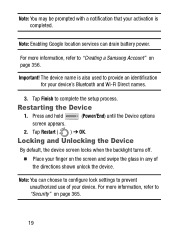
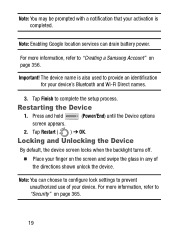
...; OK.
Restarting the Device
1. Note: You can drain battery power. Note: Enabling Google location services can choose to configure lock settings to prevent unauthorized use of the directions shown unlock the device. For more information, refer to "Creating a Samsung Account" on the screen and swipe the glass in any of your device.
The device...
User Manual - Page 79


Note: If prompted to enable the feature via the Call settings menu, go to Call settings ➔ Personalize call on hold .
2. Placing a Call on Hold
You can also make a new call while a call on hold whenever you want. If your network supports this service, you wish to dial or look it may be necessary to...
User Manual - Page 153
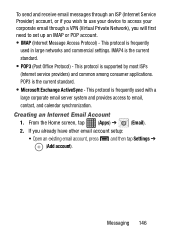
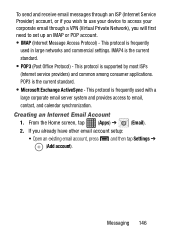
... use your device to access your corporate email through a VPN (Virtual Private Network), you already have other email account setup:
• Open an existing email account, press and then tap Settings ➔ (Add account). Creating an Internet Email Account
1. This protocol is supported by most ISPs
(Internet service providers) and common among consumer applications.
User Manual - Page 158
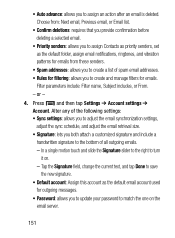
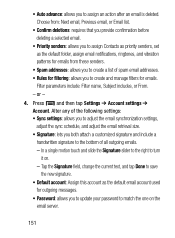
.... Filter parameters include: Filter name, Subject includes, or From. - • Auto advance: allows you to update your password to match the one on .
- Alter any of the following settings: • Sync settings: allows you to adjust the email synchronization settings,
adjust the sync schedule, and adjust the email retrieval size. • Signature: lets you both...
User Manual - Page 161
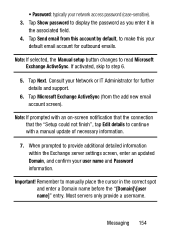
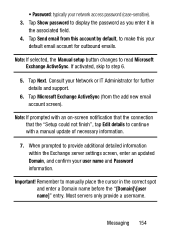
... spot and enter a Domain name before the "[Domain]\[user name]" entry. Consult your user name and Password information. Note: If selected, the Manual setup button changes to step 6.
5. Tap Show password to provide additional detailed information within the Exchange server settings screen, enter an updated Domain, and confirm your Network or IT Administrator for outbound emails.
User Manual - Page 165


... the sync schedule, and adjust the email retrieval size. • Signature: lets you to update your out of office email
settings. • Default account: assign this account as the default email account used
for outgoing messages. • Password: allows you both attach a customized signature and include a handwritten signature to appear within
the Notifications...
User Manual - Page 244
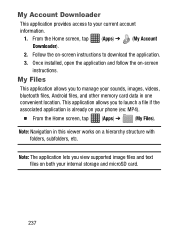
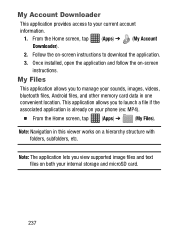
... Home screen, tap (Apps) ➔
(My Files). This application allows you to launch a file if the associated application is already on -screen instructions to download the application.
3. Once installed, open the application and follow the on a hierarchy structure with folders, subfolders, etc. Note: Navigation in one convenient location. From the Home screen...
User Manual - Page 293
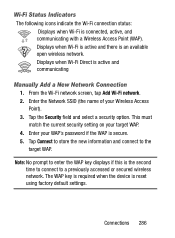
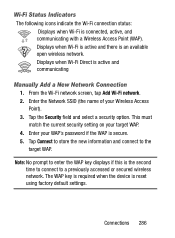
Enter your WAP's password if the WAP is reset using factory default settings. Tap Connect to store the new information and connect to enter the WAP key displays if this is active and communicating
Manually Add a New Network Connection
1. Connections 286 Tap the Security field and select a security option. This must
match the current...
User Manual - Page 309
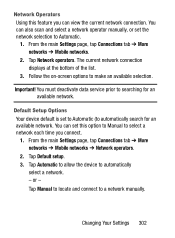
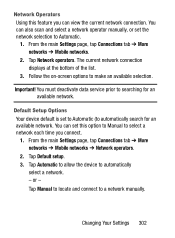
...make an available selection. Changing Your Settings 302 Follow the on-screen options to a network manually. You must deactivate data service prior to automatically
select a network. -
From the main Settings page, tap Connections tab ➔ More networks ➔ Mobile networks.
2.
Tap Default setup. 3. Network Operators Using this option to Manual to select a network each time...
User Manual - Page 349
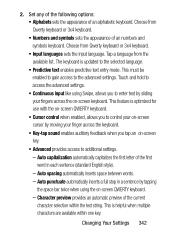
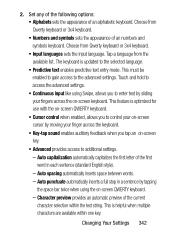
... • Predictive text enables predictive text entry mode. This feature is updated to the advanced settings. Auto punctuate automatically inserts a full stop in each sentence (standard English...the keyboard. • Key-tap sound enables auditory feedback when you to additional settings.
- Auto capitalization automatically capitalizes the first letter of the current
character selection ...
User Manual - Page 350
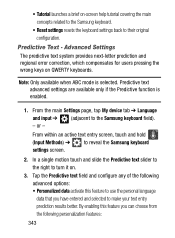
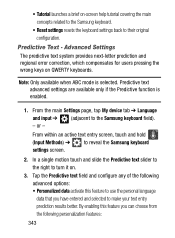
...error correction, which compensates for users pressing the wrong keys on -screen help tutorial covering the main concepts related to the Samsung keyboard.
• Reset settings resets the keyboard settings... motion touch and slide the Predictive text slider to the right to reveal the Samsung keyboard settings screen.
2. By enabling this feature to their original configuration. From within an ...
User Manual - Page 383


...: This option displays information about Open source licences, Google legal information, Samsung Legal, as well as Google Terms of Service, Terms of Service for updates to both display and edit the device's name. • Model number: displays the device's model number. • Android version: displays the firmware version loaded on this device. • Baseband version: displays the...
User Manual - Page 394
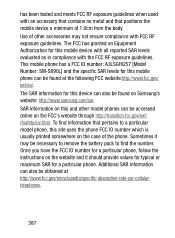
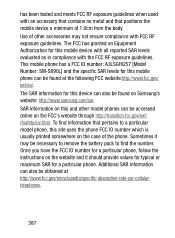
...model phone, this and other accessories may be found on the website and it may not ensure compliance with the FCC RF exposure guidelines. To find the number. Once you have the FCC ID number for a particular phone, follow the instructions on Samsung's website: http://www.samsung...a FCC ID number: A3LSGHI257 [Model Number: SM-S890L] and the specific SAR levels for this mobile device ...
Samsung SM-S890L Reviews
Do you have an experience with the Samsung SM-S890L that you would like to share?
Earn 750 points for your review!
We have not received any reviews for Samsung yet.
Earn 750 points for your review!
