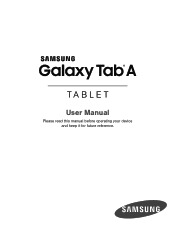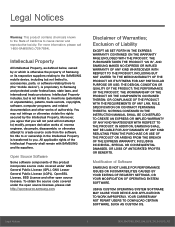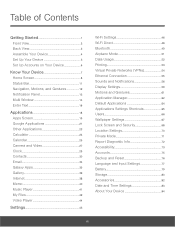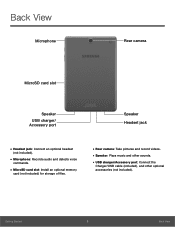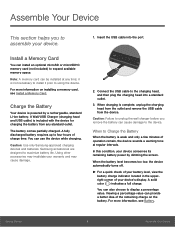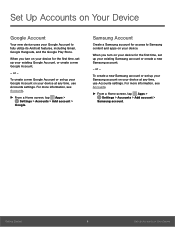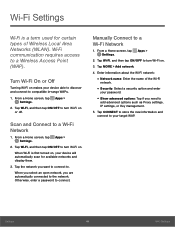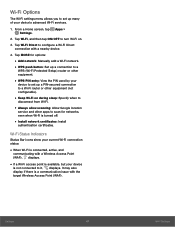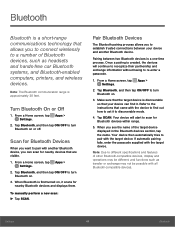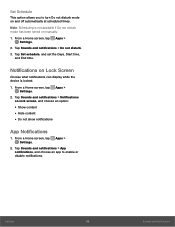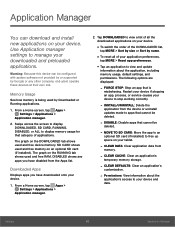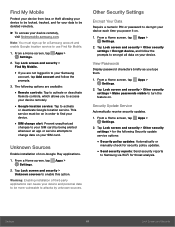Samsung SM-T550 Support Question
Find answers below for this question about Samsung SM-T550.Need a Samsung SM-T550 manual? We have 1 online manual for this item!
Question posted by mackie123 on February 21st, 2016
Manual To Get Me Started
I want to see the Manual to explain how to use the Samsung T550
Current Answers
Answer #1: Posted by TechSupport101 on February 21st, 2016 1:06 AM
Hi. Get it here https://www.helpowl.com/manuals/Samsung/SMT550/239375
Related Samsung SM-T550 Manual Pages
Samsung Knowledge Base Results
We have determined that the information below may contain an answer to this question. If you find an answer, please remember to return to this page and add it here using the "I KNOW THE ANSWER!" button above. It's that easy to earn points!-
General Support
...connected to view, edit, and messages of the New PC Studio will . version 9.0 or higher is a Windows-based PC program used to start a separate tool. Multimedia Player (Play Allows you to... Multimedia Manager can also update your will not remove PC Studio 3, both applications can continue to the latest version manually. How Do I Use My SGH-A867 (Eternity) As A Modem Or Transfer... -
General Support
... phone when uploading files to use the Sync Music option, the PC must be easily damaged by... to the Sync List or playlist Select Start Sync to transfer the MP3 file(s) to the... upper left corner, to open Windows Explorer manually Navigate to the Samsung phone follow the steps...audio files which are greater than 300 KB are explained, in your phone's accessories section. paste the... -
How To Correct "Sync Out Of Range" Or " Video Mode Not Supported " Messages SAMSUNG
..., 2K When the computer is booting. which should notice that Windows did not start the pc into the Advanced Boot Option Screen as seen below for directions on the Dock ...manual. Please select your "F8 Key" Select Enable low-resolution video (640 x 480) using the Up and Down arrow keys and press the "Enter Key" on the top of your monitor, click here to Start...
Similar Questions
User Manual For Sm-t55o Tablet.
I want t0 order a user manual for SM-T550 tablet
I want t0 order a user manual for SM-T550 tablet
(Posted by johnelt77 7 years ago)
Transfer Of Photographs
how do I traansfer photographs to this tablet without a usb port?
how do I traansfer photographs to this tablet without a usb port?
(Posted by Caarolclarke8 7 years ago)
Where Is The Manual For Samsung Sm-t550?
live in argentina and boudht tablet sm-t550 in barcelona. I want to see the manual and can not reach...
live in argentina and boudht tablet sm-t550 in barcelona. I want to see the manual and can not reach...
(Posted by lomacadam 8 years ago)
Samsung Model Smt550, Where Is The Headset Jack Situated?
Whereis the ear phone jack situated on the tablet?
Whereis the ear phone jack situated on the tablet?
(Posted by Rotgerj 8 years ago)
How To Fix Firmware Downgrade Fail Sm-t217a?
Hi, how are you?Some family in USA send to me a tablet samsung sm-t217a as a gift.But It gives me a ...
Hi, how are you?Some family in USA send to me a tablet samsung sm-t217a as a gift.But It gives me a ...
(Posted by beaugerossiny 9 years ago)