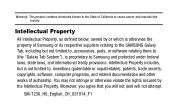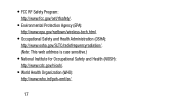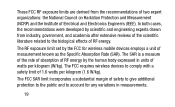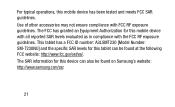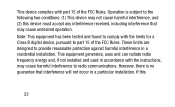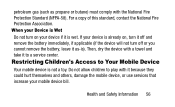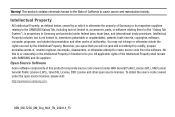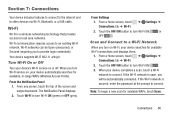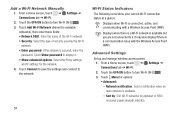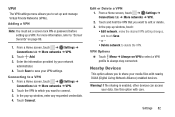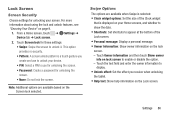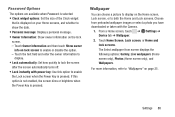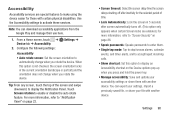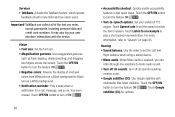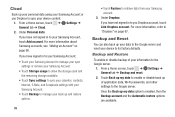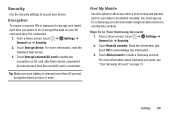Samsung SM-T230NU Support Question
Find answers below for this question about Samsung SM-T230NU.Need a Samsung SM-T230NU manual? We have 4 online manuals for this item!
Question posted by mnwright90 on June 8th, 2015
Samaung Sm-t230nu Password Protection
Current Answers
Answer #1: Posted by freginold on June 8th, 2015 12:14 PM
https://www.helpowl.com/manuals/Samsung/SMT230NU/221201
---------------------
If this answer helped you to solve your problem, please let us know by clicking on the "Helpful" icon below. If your question wasn't answered to your satisfaction, feel free to resubmit your question, with as much information as possible so that we can provide a more complete solution. Thank you for using HelpOwl!
Related Samsung SM-T230NU Manual Pages
Samsung Knowledge Base Results
We have determined that the information below may contain an answer to this question. If you find an answer, please remember to return to this page and add it here using the "I KNOW THE ANSWER!" button above. It's that easy to earn points!-
Configuring PC Share Manager SAMSUNG
...PC Share Manager. Turn on a different PC. This configures Share Manager and your PC so it . Verify that there is no storage device connected, try these steps: Then, re-install PC Share Manager and reconfigure it can now access...LN40A750R1F 3611. Select Set Device Policy from sharing information on your DLNA TV, follow these additional steps: Uninstall PC Share Manager. the ... -
How To Protect A Specific Picture On Your S630/730 SAMSUNG
... and prevent them from being deleted, follow these steps: Turn your camera. You can not recover it from your images on . How To Change The Picture Resolution On Your i Series Camera 33628. How To Protect A Specific Picture On Your S630/730 STEP 3 Accessing The Playback Mode Important: If you have deleted a picture from... -
How To Set Boot Passwords SAMSUNG
... menu. Use your computer. Setting a Supervisor Password After you have set a supervisor password, users who do not know the supervisor password cannot access the System BIOS Setup. To set . 382. The Setup Notice window appears confirming the password configuration. The Supervisor Password has been set a supervisor password, follow these steps: Turn the notebook on another...
Similar Questions
my hotmail screen will only show messages from the last 2 daysA few days ago my inbox would show man...
when I try and activate Google hangouts it asks to turn on SMS in settings. Can not find any where t...
I found manay question about it but i didnt get it any ans
Could you please assist on how we can enable the Wifi and Mobile Data? It's saying the Wi-Fi and mob...