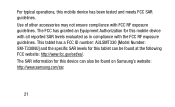Samsung SM-T330NU Support and Manuals
Get Help and Manuals for this Samsung item

View All Support Options Below
Free Samsung SM-T330NU manuals!
Problems with Samsung SM-T330NU?
Ask a Question
Free Samsung SM-T330NU manuals!
Problems with Samsung SM-T330NU?
Ask a Question
Most Recent Samsung SM-T330NU Questions
How Can I Move Photos To Sd Card?
I want to free up device storage. I have many videos on the device, want to put them on SD card. Can...
I want to free up device storage. I have many videos on the device, want to put them on SD card. Can...
(Posted by pom2hnl 8 years ago)
I Am Trying To Print The Sm-330nu User Manual But It Prints As 1/2 Page In Small
characters. It is a Samsung tablet..
characters. It is a Samsung tablet..
(Posted by gemstonestone61 8 years ago)
How Do I Turn On Sms For Hangouts
when I try and activate Google hangouts it asks to turn on SMS in settings. Can not find any where t...
when I try and activate Google hangouts it asks to turn on SMS in settings. Can not find any where t...
(Posted by Anonymous-149638 9 years ago)
How Do I Turn Off The Demo Mode?
(Posted by callenga 9 years ago)
Why Can I Not Save Events On My Calendar Anymore?
(Posted by regafonseca 9 years ago)
Samsung SM-T330NU Videos
Popular Samsung SM-T330NU Manual Pages
Samsung SM-T330NU Reviews
We have not received any reviews for Samsung yet.