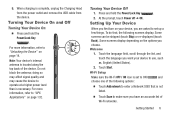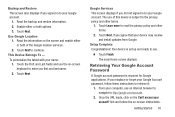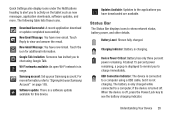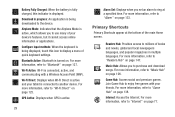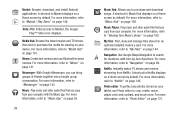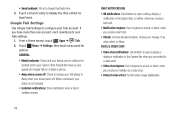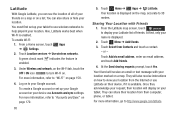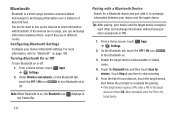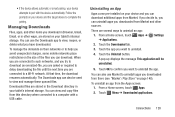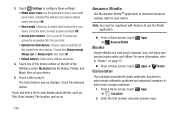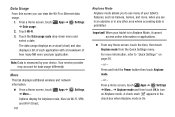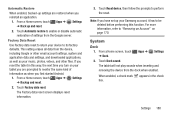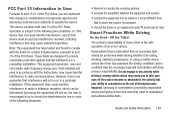Samsung GT-P3113 Support Question
Find answers below for this question about Samsung GT-P3113.Need a Samsung GT-P3113 manual? We have 1 online manual for this item!
Question posted by stonhershe on February 9th, 2014
My Gt-p3113 Tablet Is Always Asking For Passcode When I Turn It On How Can I
remove it
Current Answers
Related Samsung GT-P3113 Manual Pages
Samsung Knowledge Base Results
We have determined that the information below may contain an answer to this question. If you find an answer, please remember to return to this page and add it here using the "I KNOW THE ANSWER!" button above. It's that easy to earn points!-
General Support
... a USB cable, to a PC follow the steps below : On the Samsung SGH-A707 While in order for folder screen, click on the destination location Click OK to transfer the Photo file from the SGH-A707 (Sync) handset to Turn On Bluetooth, For more information on a method listed below : Remove the memory card... -
How To Use Touch Or Stylus Pen Flicks Instead Of A Mouse (Windows Vista) SAMSUNG
...content? To open Touch or Pen Flicks Training click Start > Were you can make with your finger or Stylus Pen. Tablet PC > How To Format The Memory In Your S630 Camera Content ... window, all of questions ok Editing flicks include copy, paste, undo, and delete. All Programs > very dissatisfied very satisfied Q2. For example, you satisfied with a flick of your finger or Stylus... -
General Support
...PC & the PC's USB slot Open the Samsung PC Studio 3 program on the PC From the Phone Explorer, navigate to My Photos in standby mode, turn... or 8) Select either Mass Storage or Ask on connection If prompted, Select the Mass Storage USB setting Navigate to the... or Copy the Photo to the microSD Navigate to a PC follow the steps below: Remove the memory card cover, located on both the handset's ...
Similar Questions
Unbrick Tab Gt-p3113? Or Hardware?
Tab gt-p3113 started draining fastthen stop charging, went black now no recovery, dowwnload mode tab...
Tab gt-p3113 started draining fastthen stop charging, went black now no recovery, dowwnload mode tab...
(Posted by da90046 10 years ago)
I Would Like Online Assist To Root Galaxy Tab 2 (gt-p3113). Help
If you can root my GT-p3113 samsung tab 2 7.0, Please respond thank you
If you can root my GT-p3113 samsung tab 2 7.0, Please respond thank you
(Posted by jscurcio 11 years ago)
How To Change A Cracked Screen On A Samsung Gt-p3113
(Posted by jimwell543 11 years ago)