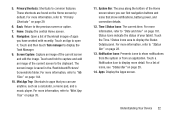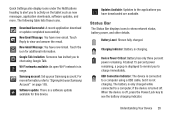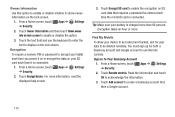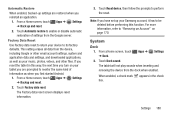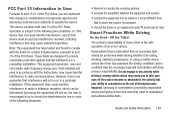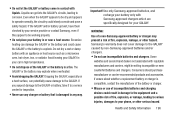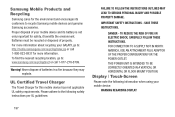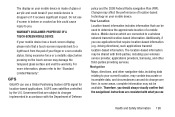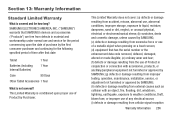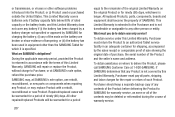Samsung GT-P3113 Support Question
Find answers below for this question about Samsung GT-P3113.Need a Samsung GT-P3113 manual? We have 1 online manual for this item!
Question posted by zygmulo on January 29th, 2014
How To Root Samsung Galaxy S2 Gt-p3113 Tablet
The person who posted this question about this Samsung product did not include a detailed explanation. Please use the "Request More Information" button to the right if more details would help you to answer this question.
Current Answers
Related Samsung GT-P3113 Manual Pages
Samsung Knowledge Base Results
We have determined that the information below may contain an answer to this question. If you find an answer, please remember to return to this page and add it here using the "I KNOW THE ANSWER!" button above. It's that easy to earn points!-
General Support
...Improve Phone Performance. The upgrade has now been completed. At this initial release. System > MMS Over GPRS Supported. (GSM Mode) Softswitch For GSM (Allows handset to remove...SCH-I770 Software Version After completion of some anticipated questions about a minute to a desktop PC. Currently, there is recommended to contact Samsung Customer Care to resolve this Update. Can ... -
How To Use Touch Or Stylus Pen Flicks Instead Of A Mouse (Windows Vista) SAMSUNG
... can drag up , drag down on the Microsoft website at the following link: 644. All Programs > How To Format The Memory In Your S630 Camera Content Feedback Q1. very dissatisfied very satisfied Q2. ...or forward in a browser window, all of questions ok Tablet PC > To open Touch or Pen Flicks Training click Start > For example, you satisfied with your finger or Stylus Pen. -
General Support
...to perform with the original operating system, and hardware it comes preconfigured with SP2 and additional PC tablet technologies. Like all Samsung products, the Q1 line is directing you is based on the ...does not meet your warranty. The standard version of the Q1 Ultra Mobile PC that use either Windows XP Tablet Edition, Vista Home Premium, or Vista Business (See table below...
Similar Questions
How To Delete Icons On Samsung Galaxy Note Gt-p3113 Manual
(Posted by jfrobiul 10 years ago)
Where Is The Reset Button On Samsung Galaxy S2 Gt-p3113
(Posted by cusSa 10 years ago)
Galaxy Samsung Gt P3113 Ip Address Unavailable
my tab will not connect to the wifi i turn it on and it doesnt connect on the top bar the scan and w...
my tab will not connect to the wifi i turn it on and it doesnt connect on the top bar the scan and w...
(Posted by melissacapps50 10 years ago)
How Move Apps,games From Phone Memory To Memory Card In Galaxy Mini Gt-s5570?
How move apps,games from phone memory to memory card in galaxy mini gt-s5570
How move apps,games from phone memory to memory card in galaxy mini gt-s5570
(Posted by abhi2989 12 years ago)