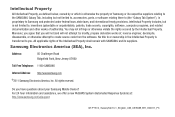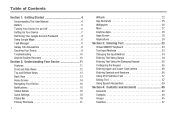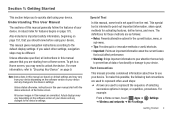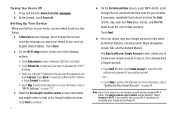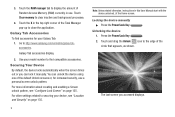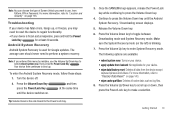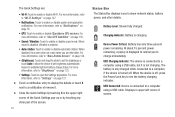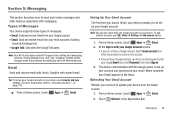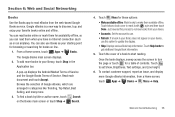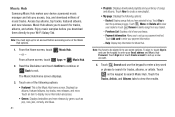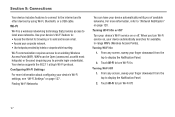Samsung GT-P7510/M32 Support and Manuals
Get Help and Manuals for this Samsung item
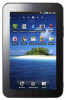
View All Support Options Below
Free Samsung GT-P7510/M32 manuals!
Problems with Samsung GT-P7510/M32?
Ask a Question
Free Samsung GT-P7510/M32 manuals!
Problems with Samsung GT-P7510/M32?
Ask a Question
Most Recent Samsung GT-P7510/M32 Questions
Can`t Find Any Info On Tablet Gt-p5110
(Posted by alanconnah 10 years ago)
How To Download Pictures From Camera To Samsung Galaxy Sgl1957 Tablet
i want to transfer pictures from my camera to my samsung galaxy tablet. how do I do tnat
i want to transfer pictures from my camera to my samsung galaxy tablet. how do I do tnat
(Posted by rcriss51 10 years ago)
How Many Hours Is The Initial Charging Of Galaxy Note 3...
(Posted by Anonymous-128587 10 years ago)
How To Move Apps To Ad Card
How do I move apps to sd card to free up internal storage space
How do I move apps to sd card to free up internal storage space
(Posted by Anonymous-99238 11 years ago)
Why Cant I Update My App On Google Play?? Im Using Galaxy Tab 2 With Os Jellybea
(Posted by akhilasokan 11 years ago)
Samsung GT-P7510/M32 Videos
Popular Samsung GT-P7510/M32 Manual Pages
Samsung GT-P7510/M32 Reviews
 Samsung has a rating of 1.00 based upon 1 review.
Get much more information including the actual reviews and ratings that combined to make up the overall score listed above. Our reviewers
have graded the Samsung GT-P7510/M32 based upon the following criteria:
Samsung has a rating of 1.00 based upon 1 review.
Get much more information including the actual reviews and ratings that combined to make up the overall score listed above. Our reviewers
have graded the Samsung GT-P7510/M32 based upon the following criteria:
- Durability [1 rating]
- Cost Effective [1 rating]
- Quality [1 rating]
- Operate as Advertised [1 rating]
- Customer Service [1 rating]