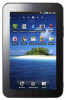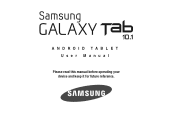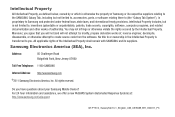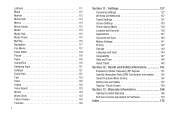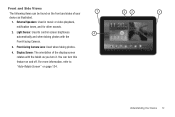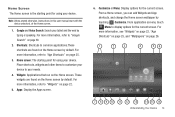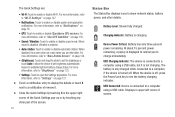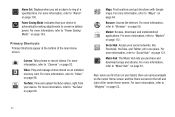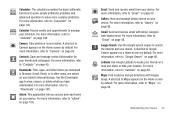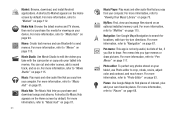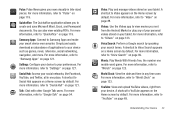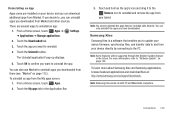Samsung GT-P7510/M32 Support Question
Find answers below for this question about Samsung GT-P7510/M32.Need a Samsung GT-P7510/M32 manual? We have 2 online manuals for this item!
Question posted by alanconnah on February 18th, 2014
Can`t Find Any Info On Tablet Gt-p5110
The person who posted this question about this Samsung product did not include a detailed explanation. Please use the "Request More Information" button to the right if more details would help you to answer this question.
Current Answers
Answer #1: Posted by TommyKervz on February 18th, 2014 10:17 PM
Hi. Download and use ASTRO File Manager from Google Play Store to be able to locate files that the tablet is unable to recognise with the currently installed apps.
Related Samsung GT-P7510/M32 Manual Pages
Samsung Knowledge Base Results
We have determined that the information below may contain an answer to this question. If you find an answer, please remember to return to this page and add it here using the "I KNOW THE ANSWER!" button above. It's that easy to earn points!-
How To Get Started With Netflix SAMSUNG
...streaming content on the remote control to scroll through the user info and agreement. Go to select " Enter the code ...quot;. and then press [ Enter ] or [>] Follow the instructions to create an account online and then return...complete the activation. How To Use BD Live 15510. Activate your PC to sync it with no late fees and no - The... -
How To Use Touch Or Stylus Pen Flicks Instead Of A Mouse (Windows Vista) SAMSUNG
... a browser window, all of questions ok To open Touch or Pen Flicks Training click Start > Were you satisfied with your finger or Stylus Pen. There are gestures you can make with this...you can drag up , drag down on the Microsoft website at the following link: 644. Tablet PC > very dissatisfied very satisfied Q2. Pen Flicks Training A full article about Touch or Stylus Pen ... -
General Support
...we are sure that page. To ensure that one of the Q1 Ultra Mobile PC that use either Windows XP Tablet Edition, Vista Home Premium, or Vista Business (See table below): We... to perform with the original operating system, and hardware it comes preconfigured with SP2 and additional PC tablet technologies. If one of these models will . Q1 Model Number Model Name OS CPU Model ...
Similar Questions
How To Enable Mass Storage Mode On Galaxy Tablet Gt-p5210
(Posted by tgibney1 9 years ago)
How To Download Pictures From Camera To Samsung Galaxy Sgl1957 Tablet
i want to transfer pictures from my camera to my samsung galaxy tablet. how do I do tnat
i want to transfer pictures from my camera to my samsung galaxy tablet. how do I do tnat
(Posted by rcriss51 10 years ago)
How Move Apps,games From Phone Memory To Memory Card In Galaxy Mini Gt-s5570?
How move apps,games from phone memory to memory card in galaxy mini gt-s5570
How move apps,games from phone memory to memory card in galaxy mini gt-s5570
(Posted by abhi2989 12 years ago)
Dongle Connection On Samsung Tablet
I am a new user ofSamsung P1010 Galaxy Tab 7-inch Wi-Fi Tablet and I want to ask if I can connect...
I am a new user ofSamsung P1010 Galaxy Tab 7-inch Wi-Fi Tablet and I want to ask if I can connect...
(Posted by kstokyo 12 years ago)