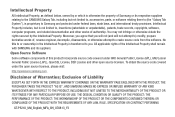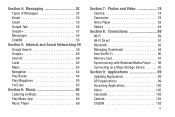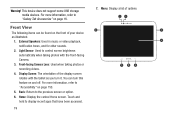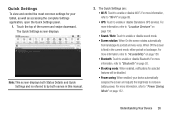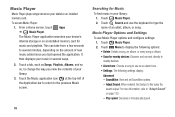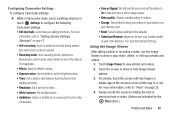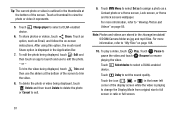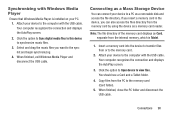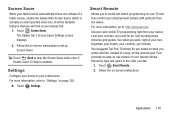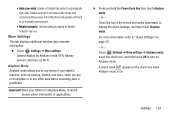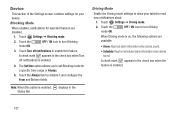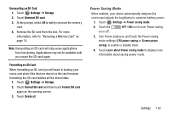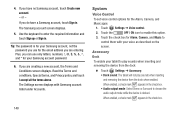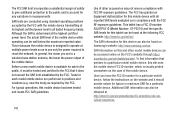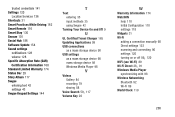Samsung GT-P5210 Support Question
Find answers below for this question about Samsung GT-P5210.Need a Samsung GT-P5210 manual? We have 2 online manuals for this item!
Question posted by tgibney1 on March 22nd, 2015
How To Enable Mass Storage Mode On Galaxy Tablet Gt-p5210
The person who posted this question about this Samsung product did not include a detailed explanation. Please use the "Request More Information" button to the right if more details would help you to answer this question.
Current Answers
Answer #1: Posted by Brainerd on March 22nd, 2015 1:02 PM
Hi, please refer to the user manual here:
http://www.helpowl.com/manuals/Samsung/GTP5210/197352
http://www.helpowl.com/manuals/Samsung/GTP5210/197352
I hope this helps you!
Please press accept to reward my effort or post again with more details if not satisfied.
Regards, Brainerd
Related Samsung GT-P5210 Manual Pages
Samsung Knowledge Base Results
We have determined that the information below may contain an answer to this question. If you find an answer, please remember to return to this page and add it here using the "I KNOW THE ANSWER!" button above. It's that easy to earn points!-
General Support
...information with a PC application. To enable the Disk Mode setting follow the steps below: connect the USB cable to both the PC and handset All other content from a PC to and from ... configurable USB setting required before transferring files, via an USB cable, the USB Disk Mode (Mass Storage) setting. The Media Player does not necessarily support all features of a particular file format ... -
SGH-T469 - How To Transfer MP3 Files Using Mass Storage SAMSUNG
... Mass Storage Set USB Mode Important: For this method, the handset's USB Mode must first be set to Mass Storage or Ask on Connection or Mass Storage, using the New Samsung PC Studio or the mass storage... (1) Select Phone Settings (3) Select USB Mode (3) Highlight either Samsung PC Studio, Ask on Connection. SGH-T469 - Product : Cell Phones > SGH-T469 - USB (Universal Serial Bus... -
SGH-A657 - How To Transfer MP3 Files Using Mass Storage SAMSUNG
To transfer files to enable or disable Bluetooth 19025. enable or disable Bluetooth follow the steps below: While in standby mode, press the right soft key for Menu Select Settings (9) Select ...How To Transfer MP3 Files Using New Samsung PC Studio How To Transfer MP3 Files Using Mass Storage STEP 3 STEP 2. Product : Cell Phones > SGH-A657 - SGH-A657 - AT&T Cell Phones 11605.
Similar Questions
Delete Photosfrom Gt P5210
How to belete pictures from gt p5210
How to belete pictures from gt p5210
(Posted by sunderlandfamily 9 years ago)
Need Serial Number Of My Samsung Gt-p5210 Galaxy Tab3
To register my Samsung Galaxy Tab3 with Samsung I need the tablet's serial number. The serial number...
To register my Samsung Galaxy Tab3 with Samsung I need the tablet's serial number. The serial number...
(Posted by shopur 10 years ago)
How Move Apps,games From Phone Memory To Memory Card In Galaxy Mini Gt-s5570?
How move apps,games from phone memory to memory card in galaxy mini gt-s5570
How move apps,games from phone memory to memory card in galaxy mini gt-s5570
(Posted by abhi2989 12 years ago)