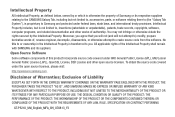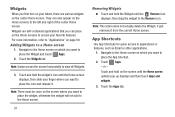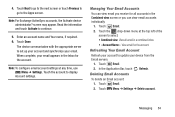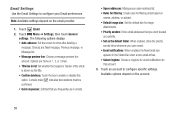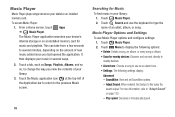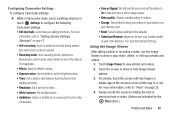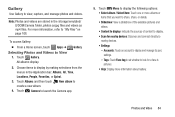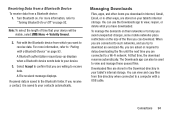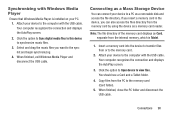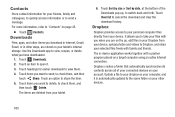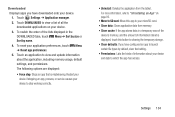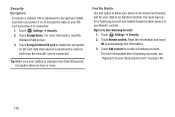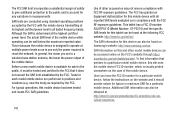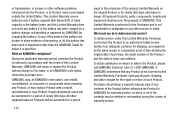Samsung GT-P5210 Support Question
Find answers below for this question about Samsung GT-P5210.Need a Samsung GT-P5210 manual? We have 2 online manuals for this item!
Question posted by sunderlandfamily on October 8th, 2014
Delete Photosfrom Gt P5210
How to belete pictures from gt p5210
Current Answers
Related Samsung GT-P5210 Manual Pages
Samsung Knowledge Base Results
We have determined that the information below may contain an answer to this question. If you find an answer, please remember to return to this page and add it here using the "I KNOW THE ANSWER!" button above. It's that easy to earn points!-
How To Use Touch Or Stylus Pen Flicks Instead Of A Mouse (Windows Vista) SAMSUNG
...example of a gesture from the Microsoft website. All Programs > Were you can make with your finger or Stylus Pen. Tablet PC > Touch or Pen Flicks Training Touch or Stylus Pen Flicks ...or move forward. Editing flicks include copy, paste, undo, and delete. To open Touch or Pen Flicks Training click Start > Pen Flicks Training A full article about Touch or Stylus Pen Flicks... -
General Support
...PC's USB port You will permanently delete all current content. or manually open folder to create the destination folders. paste the Photo(s) into the desired destination on the PC display choose to a PC... to a memory card From a PC Via Memory Card To transfer pictures (via a memory card) from the PC destination to the clipboard Paste the pictures into the memory card slot For ... -
General Support
... (3). Highlight Yes, using or deleting PC Link Pro software, please contact your service provider. PC Via Memory Card To transfer picture files, via a USB cable, to a PC requires having a microSD Memory Card...into the memory card reader Connect the memory card reader to the PC's USB port Copy desired picture files from the memory card slot Insert the microSD memory...
Similar Questions
How To Enable Mass Storage Mode On Galaxy Tablet Gt-p5210
(Posted by tgibney1 9 years ago)
How Do You Delete Browsing History In A Gt-p5113?
Deletion of history in a GT-P5113
Deletion of history in a GT-P5113
(Posted by espirituteodoro 9 years ago)
Need Serial Number Of My Samsung Gt-p5210 Galaxy Tab3
To register my Samsung Galaxy Tab3 with Samsung I need the tablet's serial number. The serial number...
To register my Samsung Galaxy Tab3 with Samsung I need the tablet's serial number. The serial number...
(Posted by shopur 10 years ago)